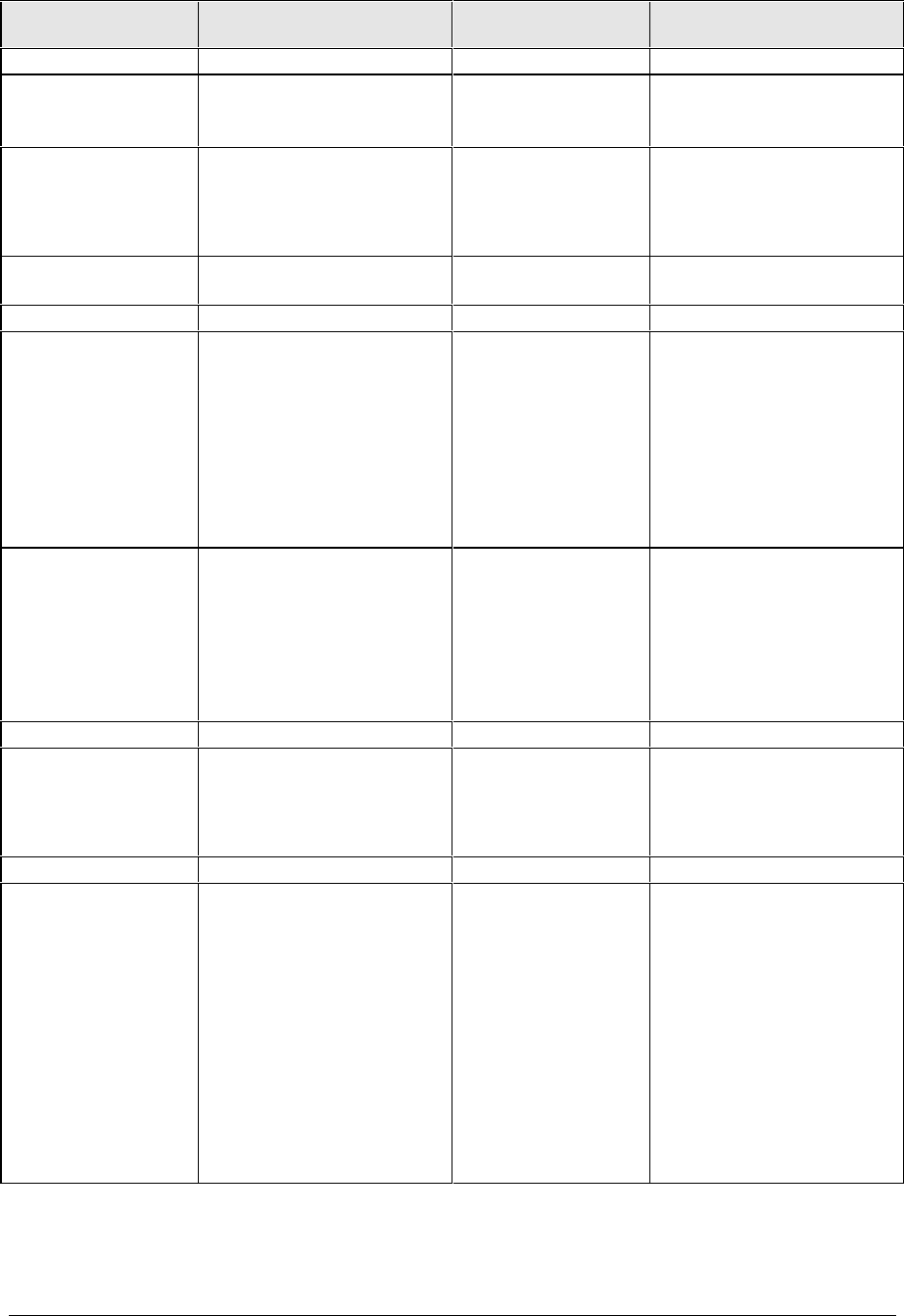
3-8 Troubleshooting and Diagnostics HP OmniBook 2100/3000/3100
Symptom Call Center:
Suggestions
Repair Center:
Likely Causes
Repair Center:
Comments
Touch pad
General problems Check settings in Control
Panel.
Touch-pad PCA.
Top case.
Motherboard.
Special touch pad
driver features not
working
In Mouse Properties, select
the TouchPad mouse type.
Run Setup.exe from the
touch-pad subdirectory under
\Omnibook\Drivers.
Touch-pad PCA.
Top case.
Motherboard.
Click button doesn’t
work
Top case.
Motherboard.
Audio
Sound does not
play
Check settings in BIOS
Setup.
Increase sound volume
(Fn+UP and software
controls).
Check whether mute is active
(Fn+F7 and software
controls).
Check for sound resource
conflicts.
Audio PCA.
Top case (speakers).
Motherboard.
Check operation using
headphones or external
speakers.
Sound does not
record
Check settings in BIOS
Setup.
Check software controls for
microphone—it should not be
muted in recording panel.
Note: The microphone
should normally be muted in
the master output panel.
Top case
(microphone).
Audio PCA.
Motherboard.
Check operation using
external microphone.
Serial/Parallel
General problems Check settings in BIOS
Setup.
Check settings in Control
Panel (and in Windows NT
Diagnostics).
Motherboard.
Infrared
General problems Infrared communication is
not supported in
Windows NT 4.0.
Infrared is disabled and no
drivers installed as shipped.
(Drivers are included.)
Check settings in BIOS
Setup.
Standard IrDA and fast-IrDA
are incompatible (they use
different drivers).
For fast-IrDA, check for DMA
conflict with ECP parallel
port.
IR PCA.
Motherboard.
Icon PCA.


















