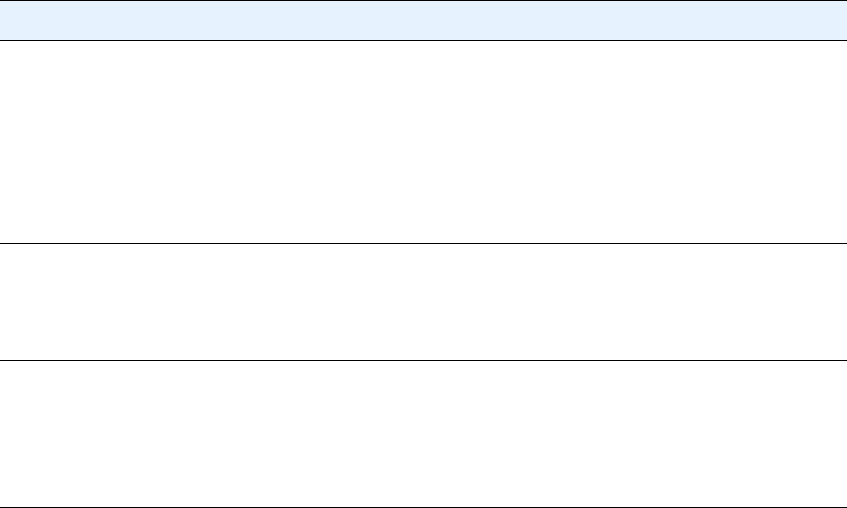
ENWW Configure Device menu 159
SECURE WEB *HTTPS
REQUIREMT
HTTPS OPTIONAL
For configuration management, specify whether the
embedded Web server will accept communications using
HTTPS (Secure HTTP) only, or both HTTP and HTTPS.
HTTPS REQUIRED (default): For secure, encrypted
communications, only HTTPS access is accepted. The
printer server will appear as a secure site.
HTTPS OPTIONAL: Access using either HTTP or HTTPS is
permitted.
RESET SECURITY *NO
YES
Specify whether the current security settings on the print
server will be saved or reset to factory defaults.
NO (default): The current security settings are maintained.
YES: Security settings are reset to factory defaults.
LINK SPEED *AUTO
10T HALF
10T FULL
100TX HALF
100TX FULL
For an Ethernet network only, select the network link speed
and the communication mode of the HP Jetdirect 10/
100Base-TX print server. The default setting is AUTO, where
the printer automatically configures itself to match the
network link speed (10 or 100 Mbps) and communication
mode (half-duplex or full-duplex).
Item Values Explanation


















