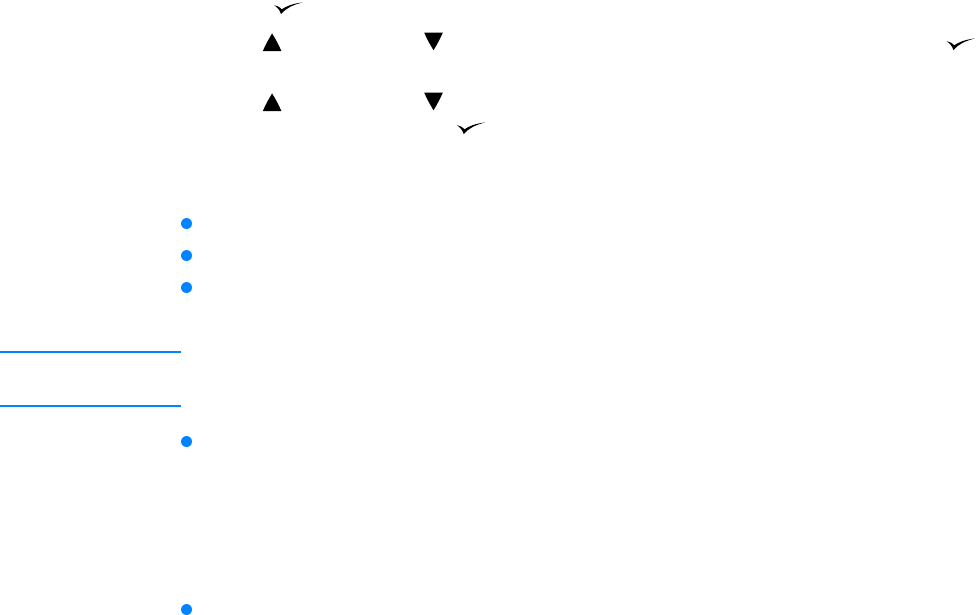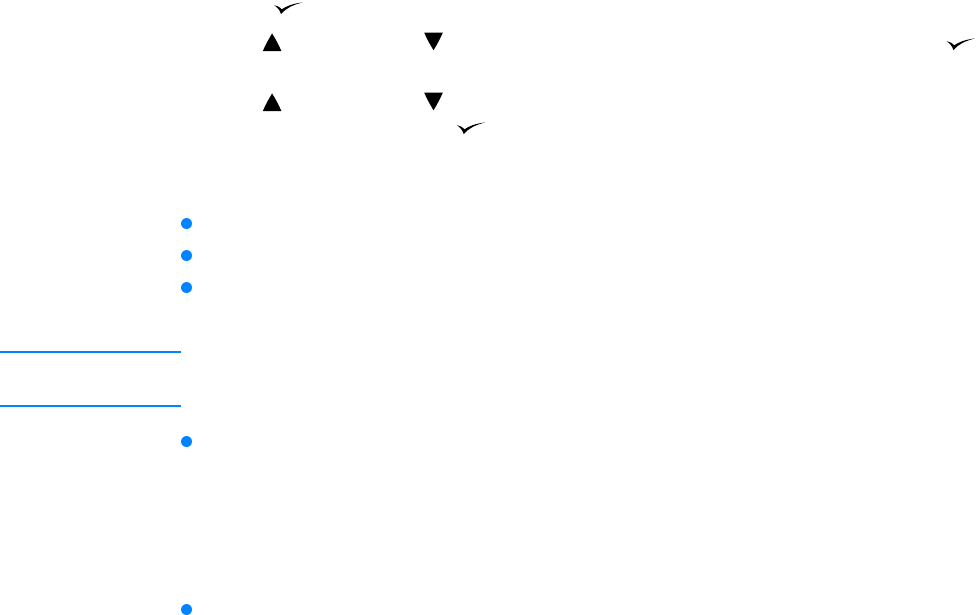
76 Chapter 3 Managing and maintaining the printer ENWW
PS or PCL font list
Use the font lists to see which fonts are currently installed in the printer. (The font lists also show
which fonts are resident on an optional hard disk accessory or flash DIMM.)
To print a PS or PCL font list
1 Press (SELECT button) to open the menus.
2 Use (U
P button) or (DOWN button) to scroll to INFORMATION, and then press
(S
ELECT button).
3 Use (U
P button) or (DOWN button) to scroll to PRINT PS FONT LIST or PRINT PCL
FONT LIST, and then press (S
ELECT button).
The PS font list shows the PS fonts installed, and gives a sample of those fonts. The following
information can be found on the PCL font list:
Font gives the font names and samples.
Pitch/Point indicates the pitch and point size of the font.
Escape Sequence (a PCL 5e programming command) is used to select the designated font.
(See the legend at the bottom of the font list page.)
Note For information about using printer commands to select a font with MS-DOS
®
programs, see
“Selecting PCL 5e fonts” on page 171.
Font # is the number used to select fonts at the printer control panel (not in the program). Do
not confuse the font # with the font ID, described below. The number indicates the DIMM slot
where the font is stored.
• SOFT: Downloaded fonts, which stay resident in the printer until other fonts are
downloaded to replace them, or until the printer power is turned off.
• INTERNAL: Fonts that permanently reside in the printer.
Font ID is the number you assign to soft fonts when you download them through software.