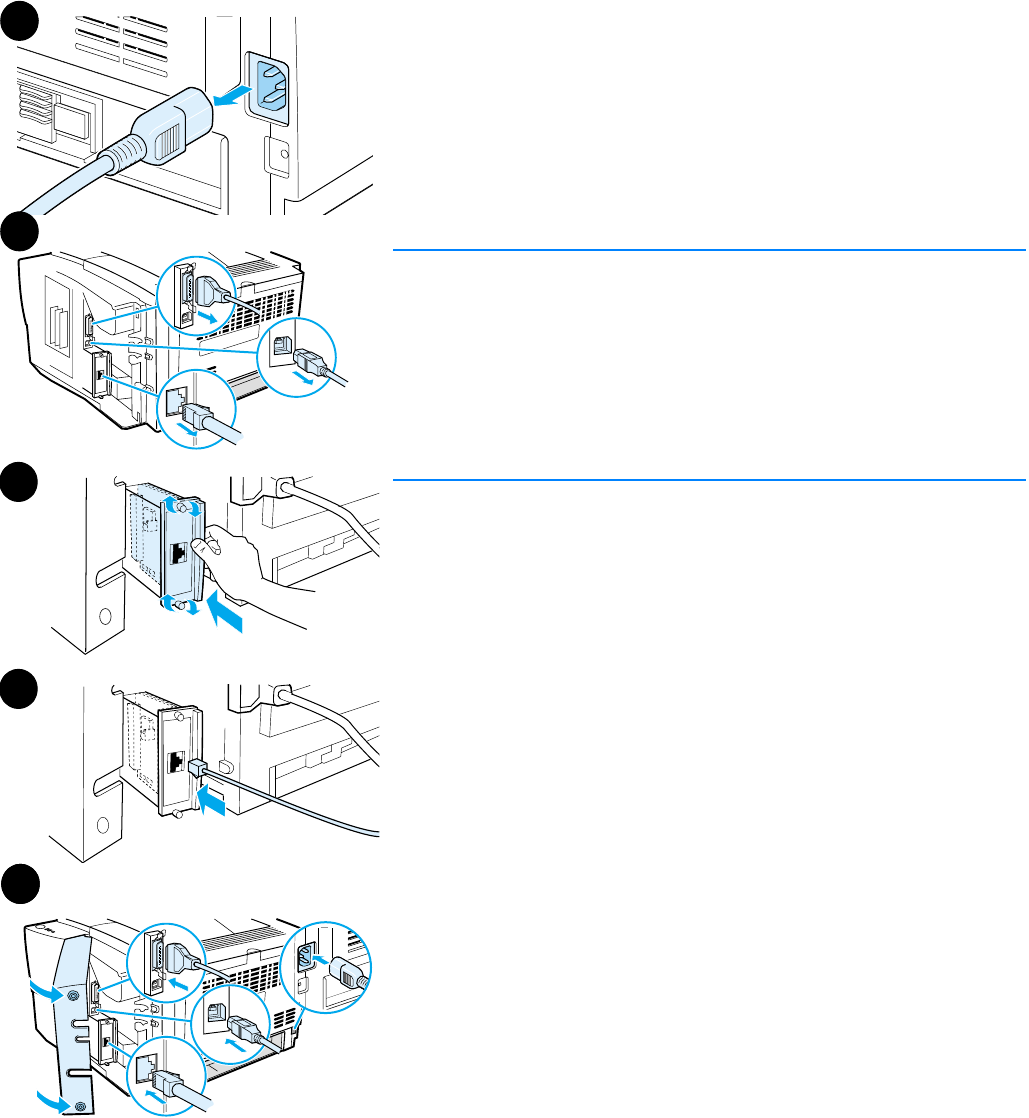
168 Appendix C Printer memory and expansion ENWW
Installing an HP Jetdirect EIO card
1 Turn the printer off, and disconnect the power cord.
2 Open the interface cable door by pressing on the release tabs and
swinging the door outward. Disconnect all interface cables.
3 Locate the EIO slot. Firmly insert the HP Jetdirect EIO card into the
EIO slot. Twist in the retaining screws.
4 Attach the appropriate network cable to the EIO card.
5 Reconnect the interface cable(s) and the power cord. Reinstall the
interface cable door. Turn the printer on.
Note
Print a configuration page to check that the HP Jetdirect EIO card
appears as an installed option. See “Configuration page” on page 72. If
this page does not print in your language, see “Printing special pages”
on page 87.
When you print a configuration page, an HP Jetdirect Configuration
page that contains network configuration and status information will also
print.
1
3
4
2
55


















