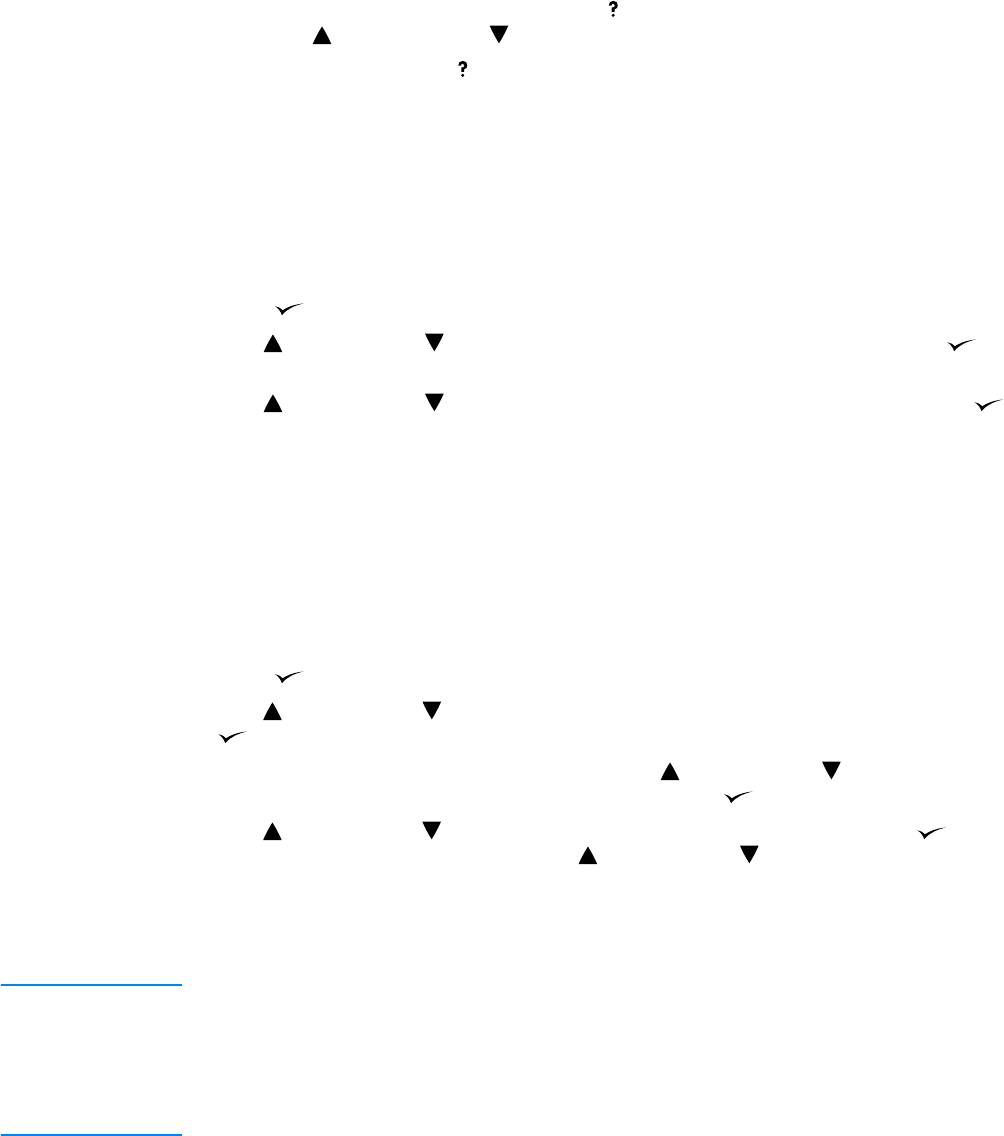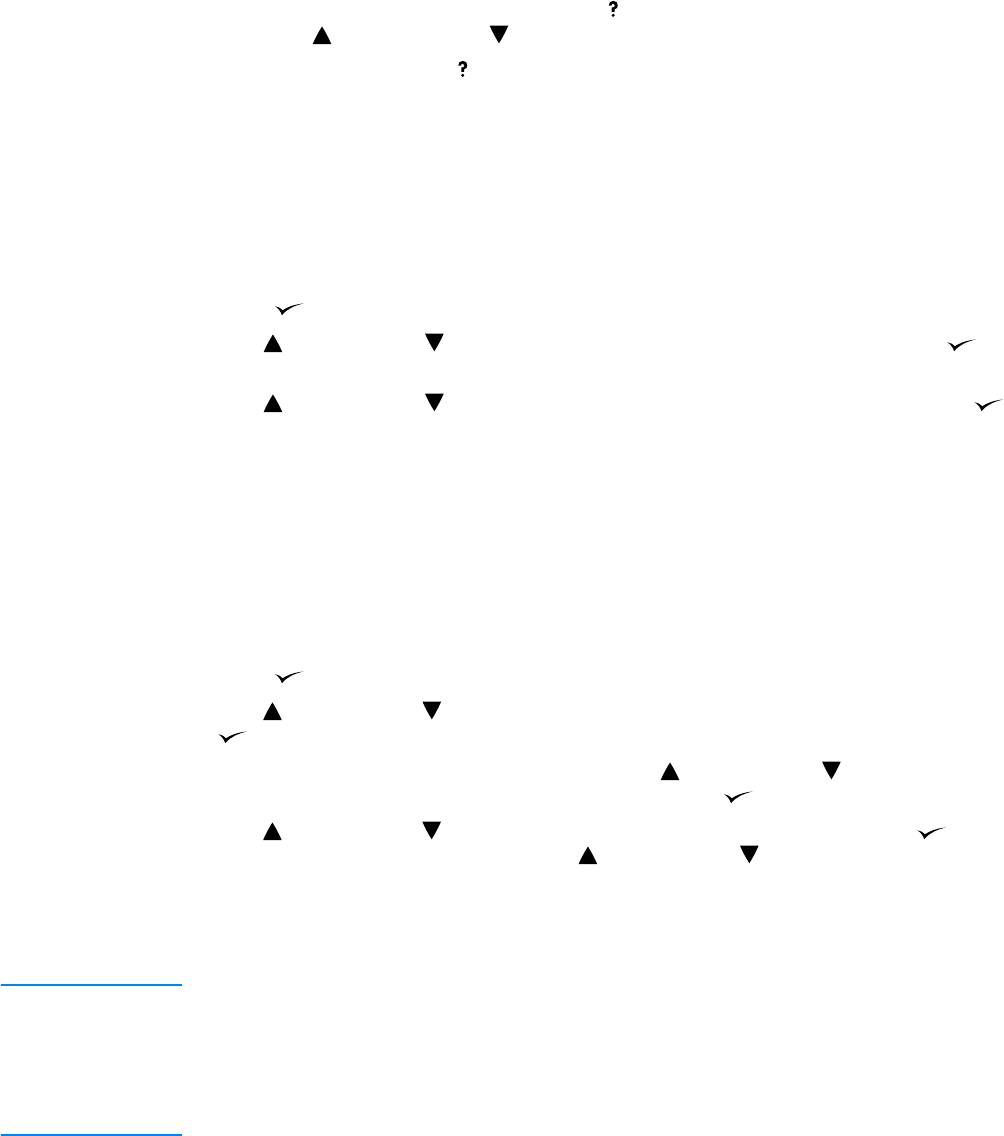
ENWW Control panel 25
Using the printer Help system
This printer features a Help system at the control panel that provides instructions for resolving
most printer errors.
To view Help for a message (if available), press (H
ELP button). If the Help topic is longer than
two lines, use (U
P button) and (DOWN button) to scroll through the entire topic.
To exit the Help system, press (H
ELP button) again.
Printing control panel menus
To see the current settings for the menus and items available at the control panel, print a control
panel menu map. You might want to store the menu map near the printer for reference.
To print a control panel menu map
1 Press (SELECT button) to open the menus.
2 Use (U
P button) or (DOWN button) to scroll to INFORMATION, and then press
(S
ELECT button).
3 Use (U
P button) or (DOWN button) to scroll to PRINT MENU MAP, and then press
(S
ELECT button).
Changing control panel settings
For a complete list of menu items and possible values, see “Control panel menus” on page 143.
Certain menu options appear only if the associated tray or accessory is installed. For example,
the EIO menu appears only if you have an EIO card installed.
To change a control panel setting
1 Press (SELECT button) to open the menus.
2 Use (U
P button) or (DOWN button) to scroll to the menu that you want, and then press
(S
ELECT button).
3 Some menus might have several submenus. Use (U
P button) or (DOWN button) to
scroll to the submenu item that you want, and then press (S
ELECT button).
4 Use (U
P button) or (DOWN button) to scroll to the setting, and then press (SELECT
button). Some settings change rapidly if (U
P button) or (DOWN button) is held down.
An asterisk (*) appears next to the selection on the display, indicating that it is now the
default.
5 Press P
AUSE/RESUME to exit the menu.
Note Printer-driver settings override control panel settings. Software program settings override both
printer-driver settings and control panel settings.
If you cannot gain access to a menu or item, it is either not an option for the printer, or you have
not enabled the associated higher-level option. See your network administrator if a function has
been locked (Access denied menus locked appears on the printer control panel display).