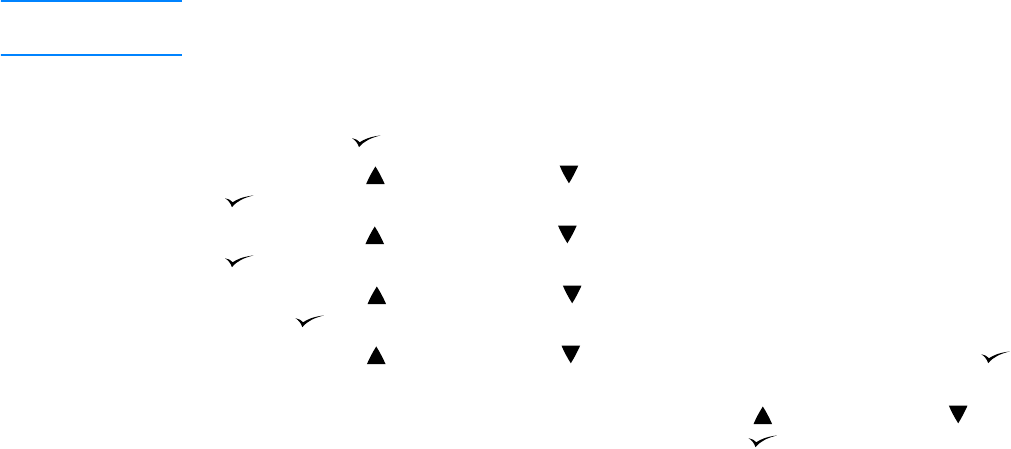
ENWW Using job-storage features 59
Deleting a private job
A private job is automatically deleted after the user releases it for printing, unless the user
selects the Stored Job option in the printer driver. (In order to store a job, the printer must have
an optional hard disk installed.)
Note If you turn the printer power off, all quick copy, proof and hold, and private jobs are deleted. A
private job can also be deleted at the printer control panel before it is ever printed.
To delete a private job
1 Press SELECT ( ) to open the menus.
2 Use U
P ARROW () or DOWN ARROW ( ) to scroll to RETRIEVE JOB, and then press SELECT
().
3 Use U
P ARROW () or DOWN ARROW ( ) to scroll to the user name, and then press SELECT
().
4 Use U
P ARROW () or DOWN ARROW ( ) to scroll to the user or job name, and then press
S
ELECT ( ).
5 Use U
P ARROW () or DOWN ARROW ( ) to scroll to DELETE, and then press SELECT ().
(A lock symbol appears next to DELETE.)
6 You are prompted to enter the PIN number. Use U
P ARROW () or DOWN ARROW () to
change the first number of the PIN, and then press S
ELECT ( ). An * appears in place of
the number. Repeat these steps to change the remaining three numbers of the PIN.


















