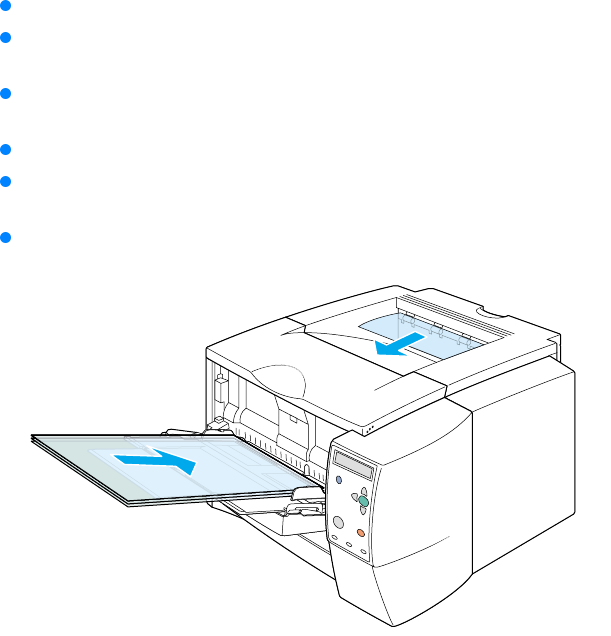
40 Chapter 2 Printing tasks ENWW
Printing on transparencies
Use only transparencies recommended for use in laser printers. For transparency specifications,
see “Transparencies” on page 141.
Guidelines for printing on transparencies
Print transparencies from tray 1.
Use the top output bin to reduce curling (this is for transparencies only; for other media use
the rear output bin to reduce curling).
Remove transparencies from the output bin as they are printed to prevent them from
sticking.
Place transparencies on a flat surface after removing them from the printer.
Set the printer driver for transparencies (see “Printing by type and size of media” on
page 53).
For Macintosh computers, go to the HP LaserJet Utility and select transparencies.


















