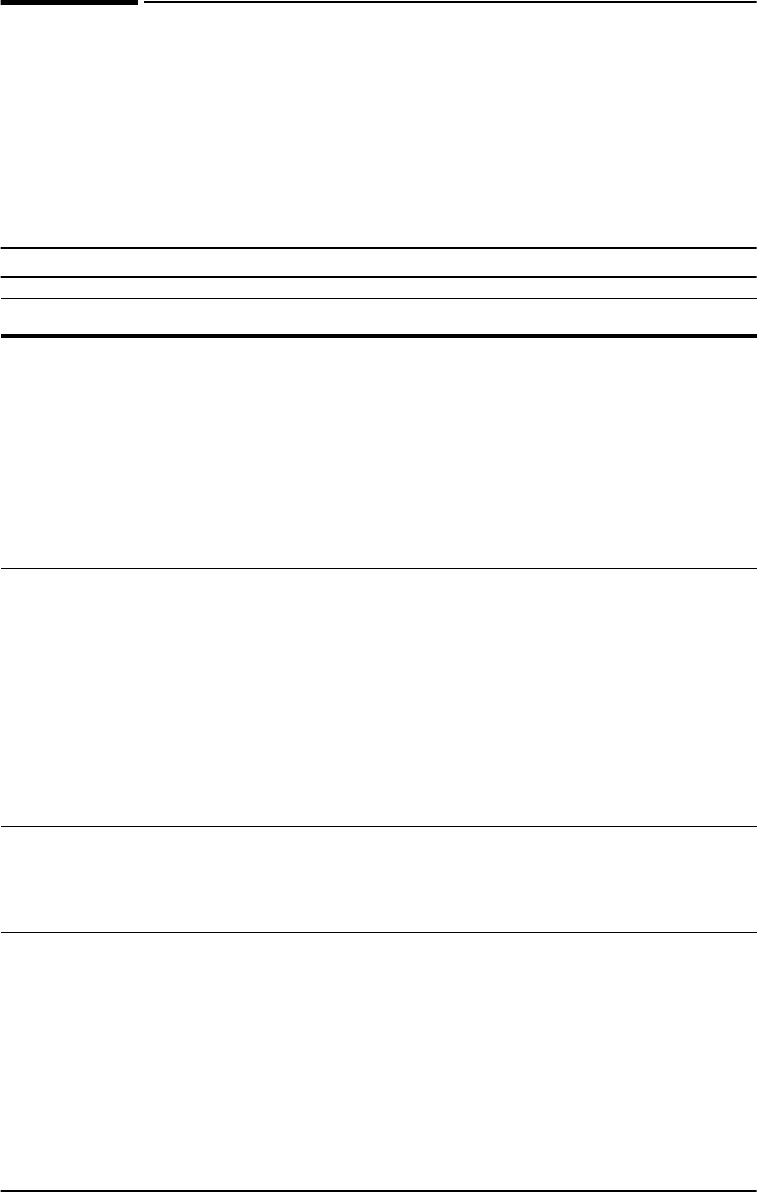
B-8 Control Panel Menus ENWW
Printing Menu
Some items in this menu can be accessed from a software
application, or from the printer driver (if the appropriate driver is
installed). Printer driver and software application settings override
control panel settings. For more information, see page 39.
Printing Menu
Item Values Explanation
COPIES=1
1
to 999 Set the default number of copies by
selecting any number from 1 to 999. Press
[-Value+] once to change the setting by
increments of 1, or hold down [-Value+] to
scroll by increments of 10.
Note
It is best to set the number of copies from
the printer driver or software application.
(Driver and software settings override
control panel settings.)
PAPER=LETTER
(110V printers)
or
PAPER=A4
(220V printers)
and
ENVELOPE=COM10
(110V printers)
or
ENVELOPE=DL
(220V printers)
For supported paper
sizes, see page A-4.
Set the default image size for paper and
envelopes. (The item name will change
from paper to envelope as you scroll
through the available sizes.)
Note
The defaults indicated here are for 110V
printers. The default paper size for 220V
printers is A4. The default envelope size for
220V printers is DL.
CONFIGURE CUSTOM
PAPER=NO
NO
YES
NO
: The custom paper menu items are not
accessible.
YES: The custom paper menu items appear
(see below).
UNIT OF
MEASURE=INCHES
(110V printers)
or
MILLIMETERS
(220V printers)
INCHES
MILLIMETERS
This item appears only when CONFIGURE
CUSTOM PAPER=YES
. Select the unit of
measurement for the custom paper size.


















