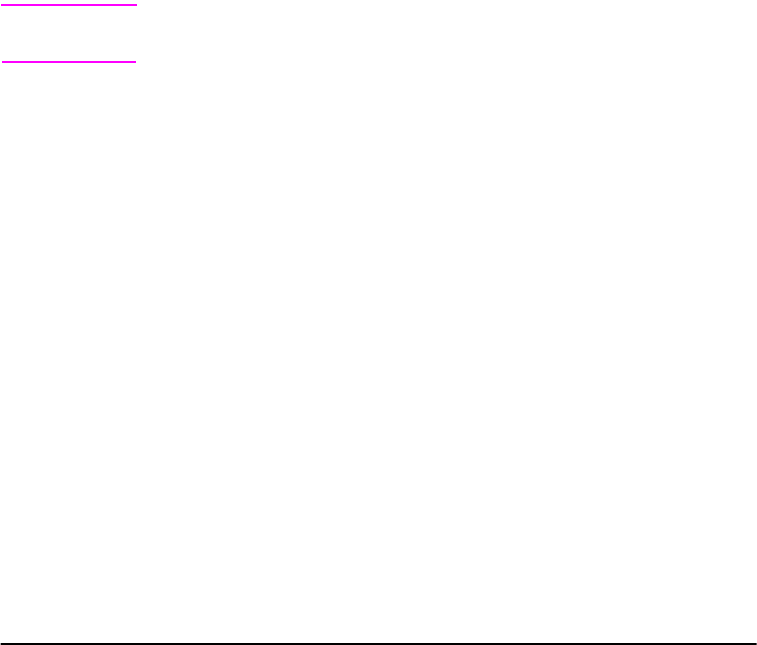
60 Chapter 2: Printing Tasks ENWW
Printing Additional Copies of a Quick Copy Job
To print additional copies of a job stored on the printer’s optional
hard disk from the control panel:
1 Press [Menu] repeatedly until PRIVATE/STORED JOBS MENU
appears.
2 Press [Item] until your user name appears.
3 Press [-Value+] until the desired job name appears.
4 Press [Select] to select the job. COPIES=x appears.
5 Press [-Value+] until the desired number of copies appears.
6 Press [Select] to print the job.
Deleting a Stored Quick Copy Job
When a user sends a quick copy job, the printer overwrites any
previous jobs with the same name. If there is not a quick copy job
already stored under the job name and the printer needs additional
space, the printer may delete other stored quick copy jobs starting
with the oldest job. The default number of quick copy jobs that can
be stored is 32. The number of quick copy jobs that can be stored
is set from the control panel.
Note If you turn the printer off and then back on, all quick copy, proof and
hold, and private jobs are deleted.
A stored quick copy job can also be deleted from the control panel
or from HP Web JetAdmin.
1 Press [Menu] repeatedly until PRIVATE/STORED JOBS MENU
appears.
2 Press [Item] until your user name appears.
3 Press [-Value+] until the desired job name appears.
4 Press [Select] to select the job. COPIES=x appears.
5 Press [-Value+] until DELETE appears.
6 Press [Select] to delete the job.


















