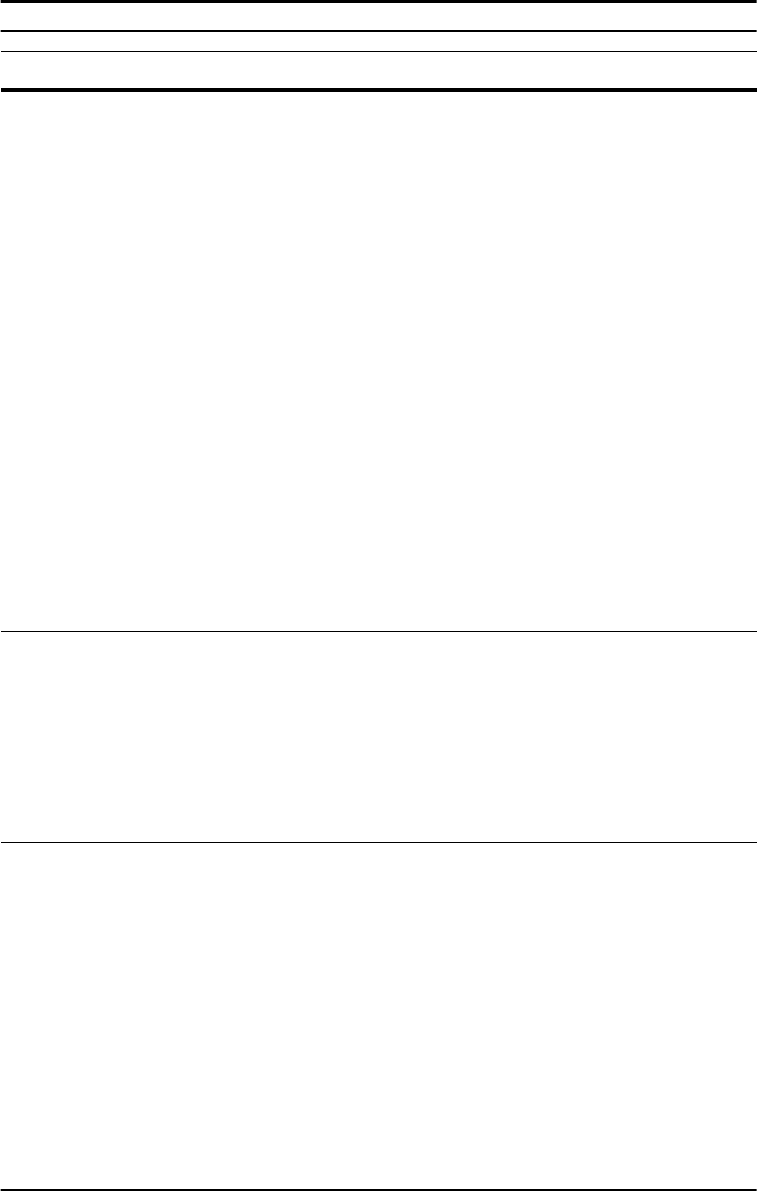
B-12 Control Panel Menus ENWW
RESOURCE SAVE=
OFF
OFF
ON
AUTO
Dedicate printer memory to save each
language’s permanent resources. (You might
need to add memory to the printer in order for
this item to appear.) The amount of memory set
aside can be different for each installed
language. Some languages might have
memory set aside for resource saving without
requiring all languages to do so. Any time the
amount of memory dedicated to a specific
language is changed, all languages will lose all
saved resources, including any unprocessed
print jobs.
OFF: No language resource saving is
performed, and language-dependent
resources, such as fonts and macros, are lost
when language or resolution changes.
ON: An item will appear for each installed
language that allows the user to allocate a
particular amount of memory to that language’s
resource saving area. (See the items below.)
AUTO: The printer automatically determines
the amount of memory to use for each installed
language’s resource saving area.
For more information, see page C-5.
PCL MEMORY=
400K
0K
and up
(This value
depends on the
amount of
installed
memory.)
This item appears only when RESOURCE
SAVE=ON
. Select the amount of memory used
for saving PCL resources. Printer default is the
minimum amount of memory needed to
perform resource saving for PCL. Press
[-Value+] to change settings by increments of
10 (up to 100 KB) or by increments of 100
(above 100 KB).
For more information, see page C-5.
PS MEMORY=
400K
0K
and up
(This value
depends on the
amount of
installed
memory.)
This item appears only when RESOURCE
SAVE=ON
. Select the amount of memory used
for saving PS resources. Printer default is the
minimum amount of memory needed to
perform resource saving for PS. Press
[-Value+] to change settings by increments of
10 (up to 100 KB) or by increments of 100
(above 100 KB).
For more information, see page C-6.
Configuration Menu (Continued)
Item Values Explanation


















