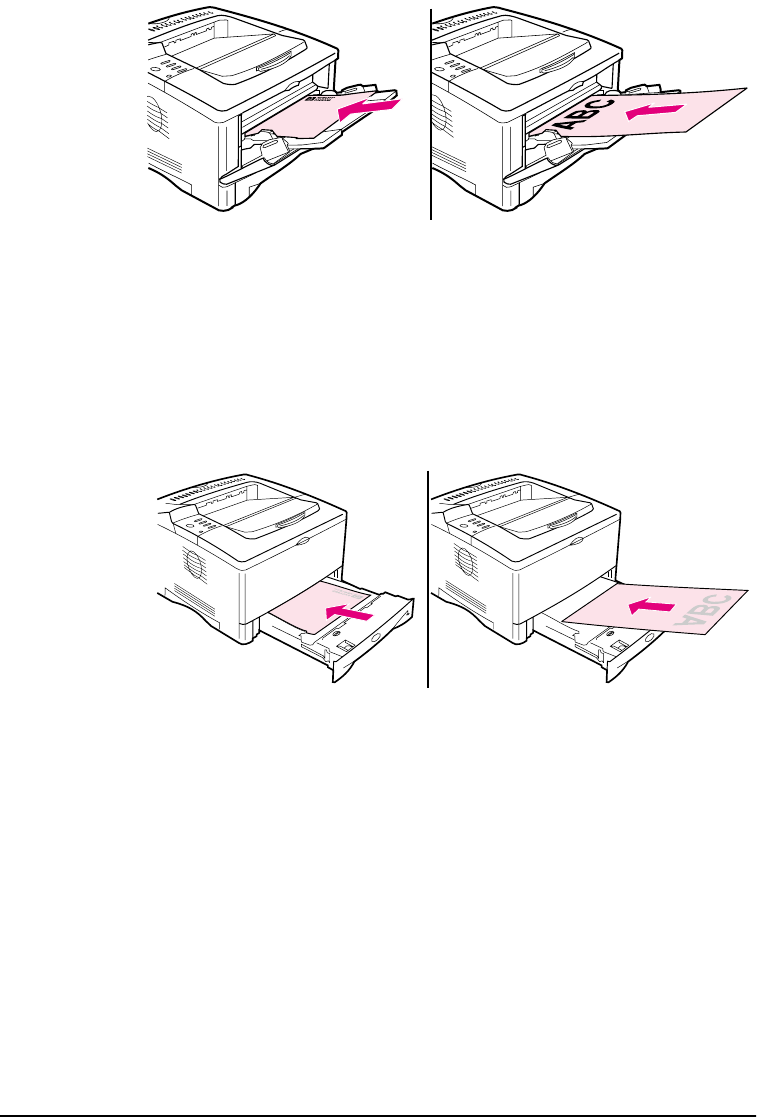
ENWW Chapter 2: Printing Tasks 39
Paper Orientation
Figure 11 Paper Orientation for Tray 1
• Load letter, A4, A5, Executive, and B5 paper with the
side-to-be-printed facing up, and the top, short edge toward the
right.
• Load other sizes of paper with the side-to-be-printed facing up,
and the top, short edge toward the printer.
Figure 12 Paper Orientation for All Other Trays
• Load letter, A4, A5, Executive, and B5 paper with the
side-to-be-printed facing down, and the top, short edge toward
the right.
• Load other sizes with the side-to-be-printed facing down, and the
top, short edge toward the front of the tray.


















