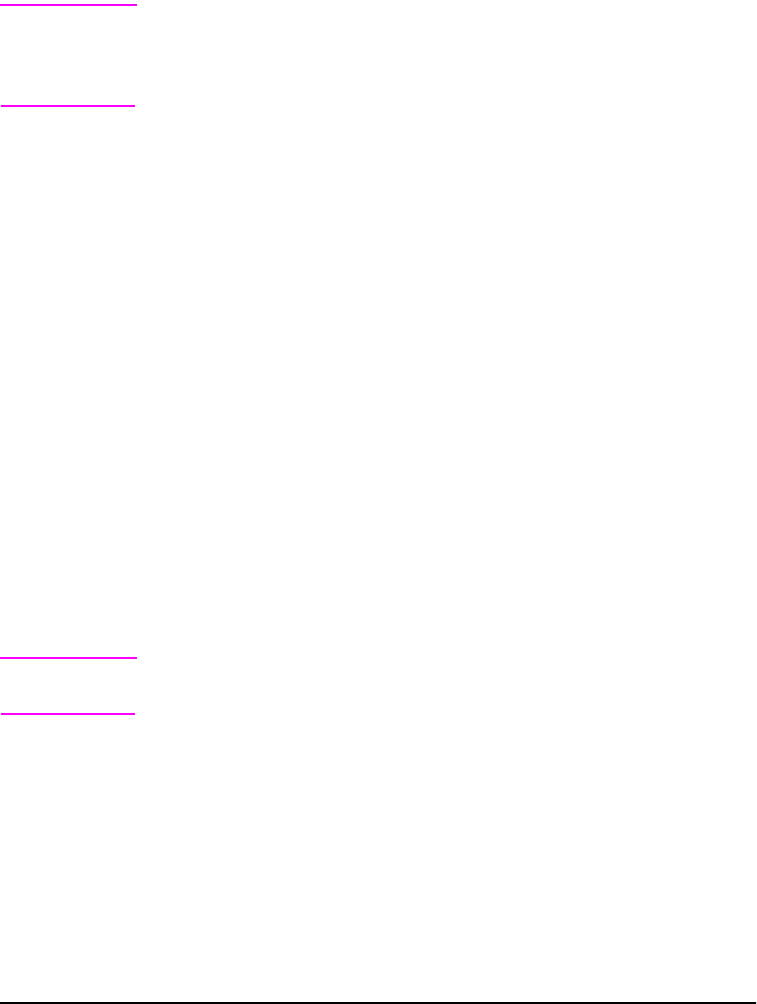
ENWW Chapter 2: Printing Tasks 61
Proofing and Holding a Job
The proof and hold feature provides a quick and easy way to print
and proof one copy of a job and then print the additional copies.
The job is held on the printer’s optional hard disk or memory until
the user prints the additional copies. After the additional copies are
printed, the proof and hold job is deleted from the printer.
Note The proof and hold feature also works if the printer does not have
an optional hard disk by using the printer’s available RAM memory.
A minimum of 32 MB of RAM is required. For moderate to heavy
use of this feature, HP recommends adding a hard disk.
To permanently store the job and prevent the printer from deleting
it when space is needed for something else, select the Stored Job
option in the driver.
Printing the Remaining Copies of a Held Job
The user can print the remaining copies of a job held on the printer’s
optional hard disk from the control panel.
1 Press [Menu] repeatedly until PRIVATE/STORED JOBS MENU
appears.
2 Press [Item] until your user name appears.
3 Press [-Value+] until the desired job name appears.
4 Press [Select] to select the job. COPIES=x appears.
5 Press [-Value+] until the desired number of copies appears.
6 Press [Select] to print the job.
Deleting a Held Job
When a user sends a proof and hold job, the printer overwrites any
previous jobs with the same name.
Note If you turn the printer off and then back on, all quick copy, proof and
hold, and private jobs are deleted.
A stored proof and hold job can also be deleted from the control
panel.
1 Press [Menu] repeatedly until PRIVATE/STORED JOBS MENU
appears.
2 Press [Item] until your user name appears.
3 Press [-Value+] until the desired job name appears.
4 Press [Select] to select the job. COPIES=x appears.


















