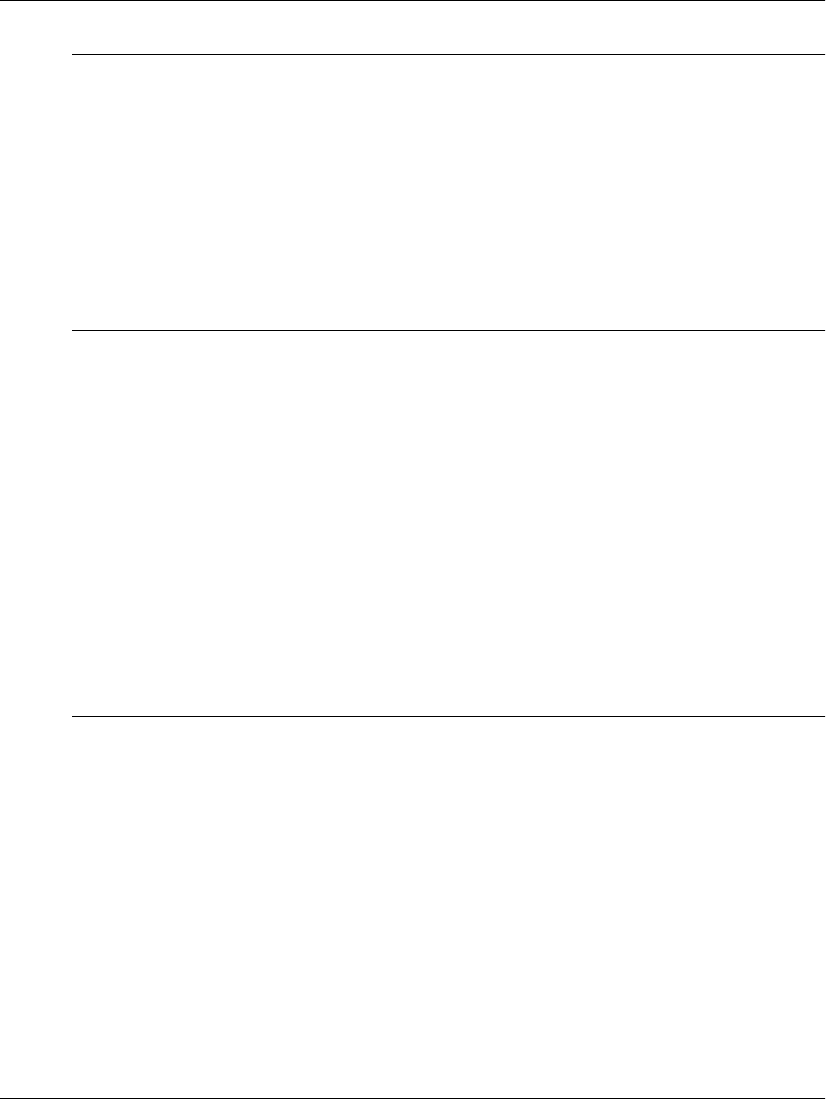
edge switch 2/16 service manual 2–69
Diagnostics
13
The port SFP may be improperly seated in the chassis. Partially remove and reseat
the SFP, then perform an external loopback test for the SFP.
Did reseating the port SFP solve the problem?
NO YES
↓
The switch appears operational.
Go to step 11.
14
The fabric is initializing or a problem with the port-attached device is indicated as
described by one of the following operational state messages:
• Offline - the port is blocked and transmitting the offline sequence (OLS) to the
attached switch, or the port is unblocked and receiving the OLS, indicating the
attached switch is set offline.
• Not Operational - the port is receiving the Fibre Channel not operational
sequence (NOS), indicating the attached switch failed.
• No light (any port) - no signal (light) is received by the port. This is a normal
condition when there is no cable attached to the port SFP or when the attached
switch or fabric device is powered off.
Inform the customer an attached switch or fabric device is powered off, set offline, or
failed.
15
Beaconing is enabled for the port.
a. Consult with the customer and next level of support to determine the reason port
beaconing is enabled.
b. Disable port beaconing:
1. At the Hardware View, right-click the port graphic. A pop-up menu appears.
2. Click Enable Beaconing. The check mark disappears from the box adjacent to
the option, and port beaconing is disabled.
Was port beaconing enabled because port failure or degradation was suspected?
YES NO


















