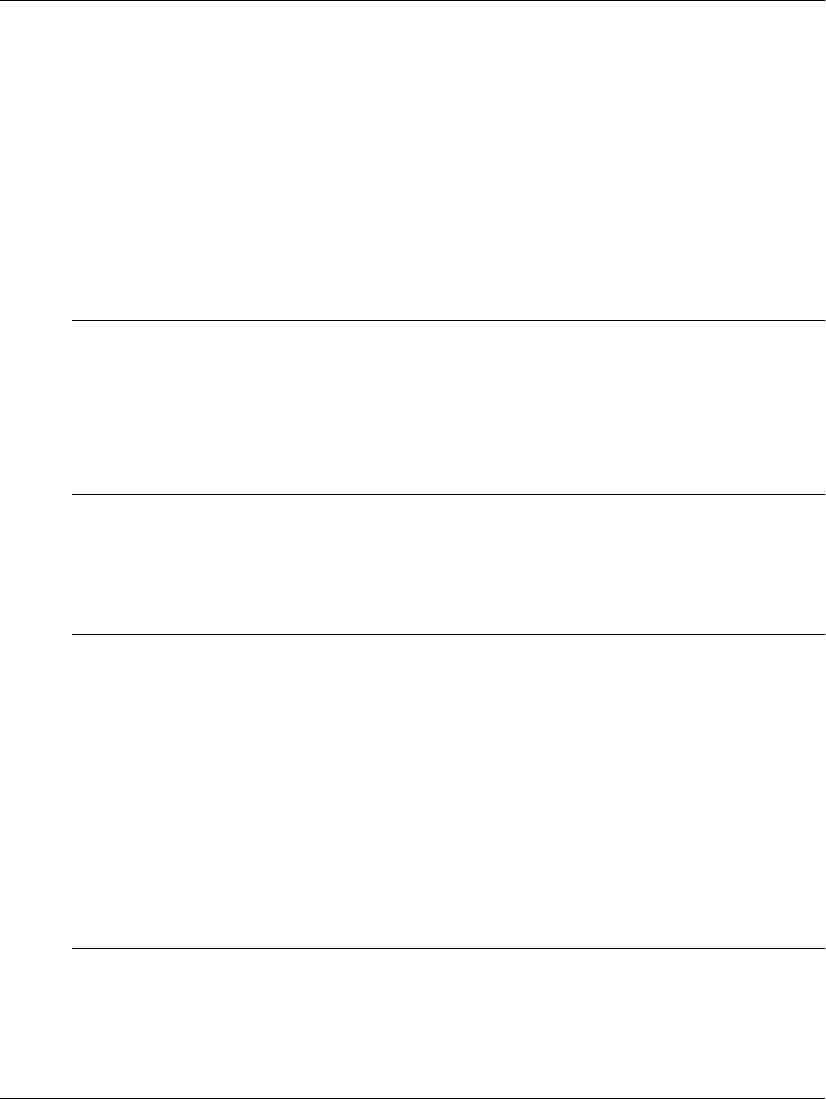
2–12 edge switch 2/16 service manual
Diagnostics
• Observe whether the edge switch 2/16 Status table is yellow and switch status is
Minor Failure or Not Installed.
• Inspect FRUs for a blinking red and yellow diamond (failed FRU indicator) that
overlays the FRU graphic.
Does a blinking red and yellow diamond overlay a Fibre Channel port graphic?
NO YES
↓
A port SFP failure is indicated. Go to step 23 to obtain event codes. If no
event codes are found, go to "
MAP 0600: Port Failure and Link Incident Analysis
"
on page 2-63.
16
Does a blinking red and yellow diamond overlay a fan graphic?
NO YES
↓
A fan failure is indicated. Go to step 23 to obtain event codes. If no event
codes are found, go to "
MAP 0500: Fan and CTP Failure Analysis
" on page 2-58.
17
A blinking red and yellow diamond overlays a power supply graphic.
A power supply failure is indicated. Go to step 23 to obtain event codes. If no event
codes are found, go to "
MAP 0100: Power Distribution Analysis
" on page 2-26.
18
A green circle appears at the alert panel and as the background to the icon
representing the switch reporting the problem. Although the switch is operational, a
minor problem may exist.
Click the icon representing the switch reporting the problem. The Hardware View
displays. At the Hardware View, inspect ports for a yellow triangle (attention indicator)
that overlays a port graphic.
Does a yellow triangle overlay the port graphic?
YES NO
↓
Go to step 22.
19
Inspect the port state and LED status for all ports with an attention indicator.


















