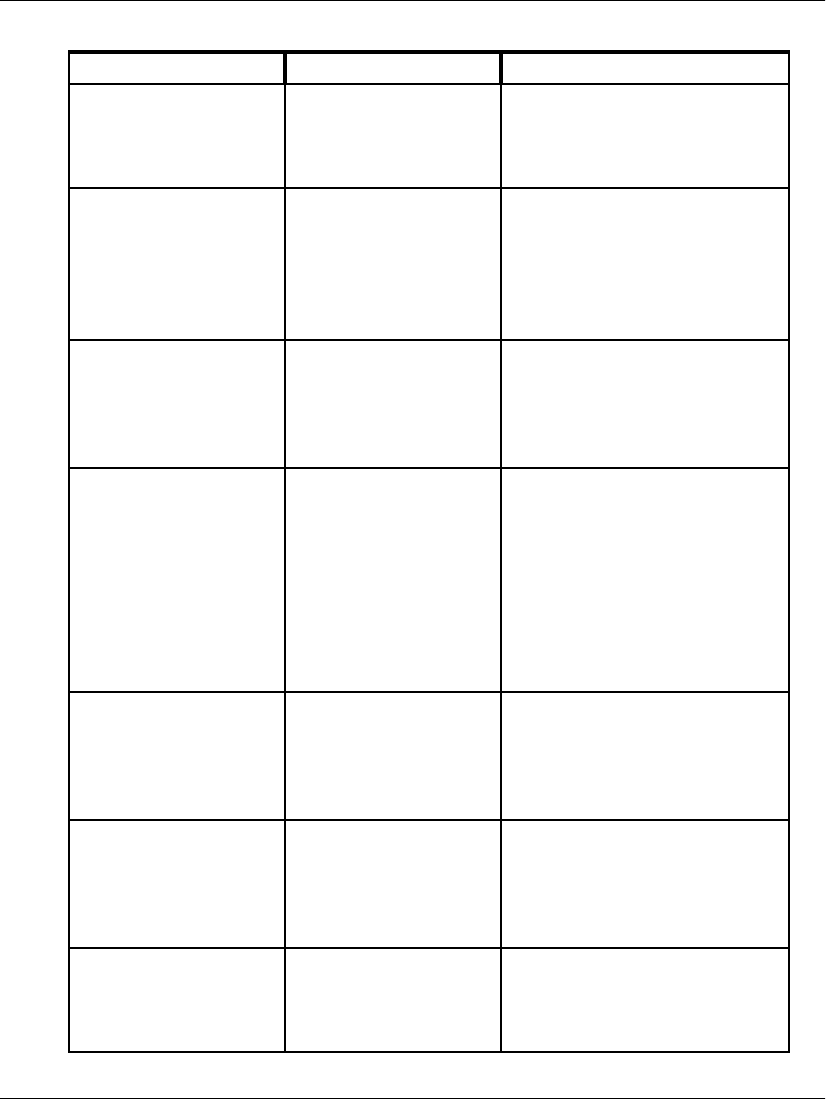
A–32 edge switch 2/16 service manual
Messages
Send firmware failed. A firmware download
operation failed.
Retry the firmware download
operation. If the problem
persists, contact the next
level of support.
SNMP trap address
not defined.
If an SNMP
community name is
defined, a
corresponding SNMP
trap recipient address
must also be defined.
Enter a corresponding SNMP
trap recipient address.
Start diagnostics
failed. The test is
currently running.
Diagnostics for the
port was already
started from the Port
Diagnostics dialog
box
Informational message.
Stop diagnostics
failed. The test is
already running.
Diagnostics for the
port was not running
and the Stop was
selected on the Port
Diagnostics dialog
box. Diagnostics quit
for the port, but Stop
button remains
enabled.
Verify port operation. Retry
diagnostics for port and select
Stop from the dialog box. If
problem persists, contact
your service representative.
System diagnostics
cannot run. The
Operational Status is
invalid.
System diagnostics
cannot run on switch
or directors or
switches with failed
ports.
Replace failed ports.
The add firmware
process has been
aborted.
The user aborted the
process to add a
firmware version to
the HAFM server’s
firmware library.
Verify the firmware addition is
to be aborted, then click OK
to continue.
The data collection
process failed.
An error occurred
while performing the
data collection
procedure.
Try the data collection
procedure again. If the
problem persists, contact the
next level of support.
Message Description Action


















