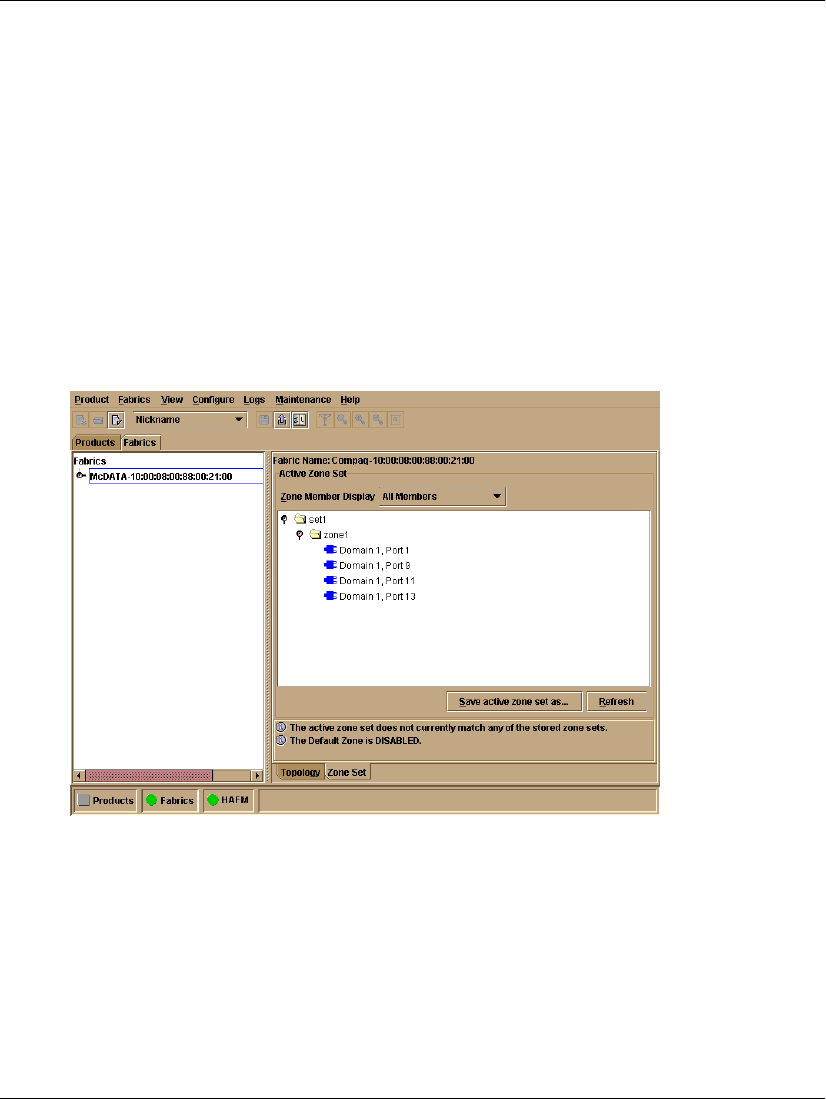
1–38 edge switch 2/16 service manual
General InformationI
wide name (WWN) of the fabric’s principal switch, but if the fabric is “persisted,”
they could have various names configured by the user. The selected fabric’s name
displays above the icons at the top of the tab.
Zone Set Tab
This tab displays the currently active zone set for fabrics that you select from the left
side of the view. The zones and zone members that make up the zone set display in a
scrollable tree structure below the name of the active zone set. Menu options available
in this tab allow you to quickly determine fabric zoning structure (zone sets, zones,
and zone members), determine logged in and logged out zone members, save active
zones under another name, determine the default zone members, deactivate/activate
zone sets, and change the default zone
.
Figure 1–18: Fabrics View - Zone Sets Tab
HAFM Services Application
The hp StorageWorks ha-fabric manager (HAFM) Services application provides both
a central control point and server-side functionality (in a client-server environment)
for all Hewlett Packard managed products. The application runs as a Windows 2000
service and starts automatically when the HAFM server is powered on.


















