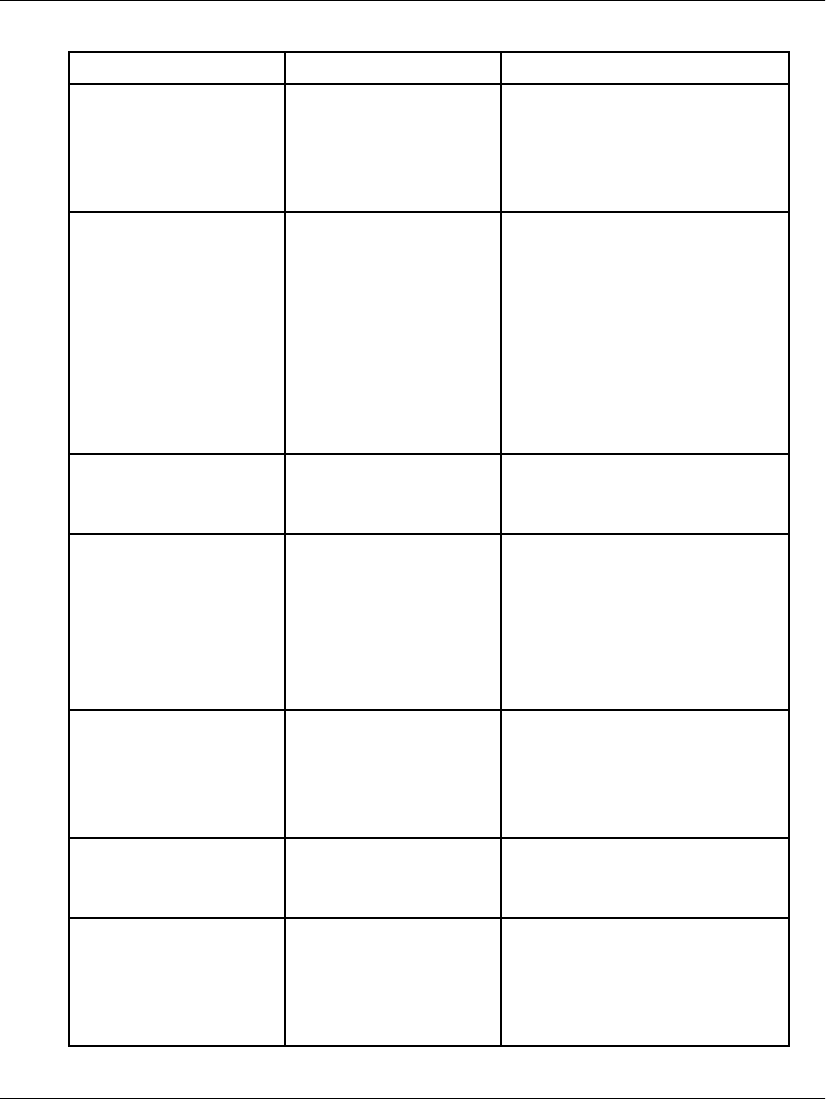
edge switch 2/16 service manual A–3
Messages
Cannot connect to
HAFM server.
The HAFM
application at a
remote workstation
could not connect to
the HAFM server.
Verify the HAFM server
internet protocol (IP) address
is valid.
Cannot delete
product.
The selected product
cannot be deleted.
Verify the HAFM
server-to-product link is up.
• If the link is up, the HAFM
server may be busy.
• Another product manager
instance may be open.
• The user may not have
permission to delete the
product.
Cannot display route.
No active zone
enabled.
You cannot show the
route through a fabric
with no active zone.
Enable the default zone or
activate a zone set before
attempting to show the route.
Cannot display route.
All switches in route
must be managed by
the same server.
You cannot show the
route through a fabric
that has switches or
directors that are
managed by a
different HAFM
server.
This route cannot be shown
unless all switches and
directors in the route are
managed by this HAFM
server.
Cannot display route.
All switches in route
must support routing.
You cannot show the
route through a fabric
that has switches or
directors which do
not support routing.
The route must contain only
director 2/64; or edge switch
2/16, and edge switch 2/32
switches.
Cannot have spaces
in field.
Spaces are not
allowed as part of the
entry for this field.
Delete spaces from the field
entry.
Cannot modify a
zone set with an
invalid name.
Rename zone set
and try again.
A zone set must have
a valid name to be
modified.
Assign a valid name to the
zone set, then click Modify.
Message Description Action


















