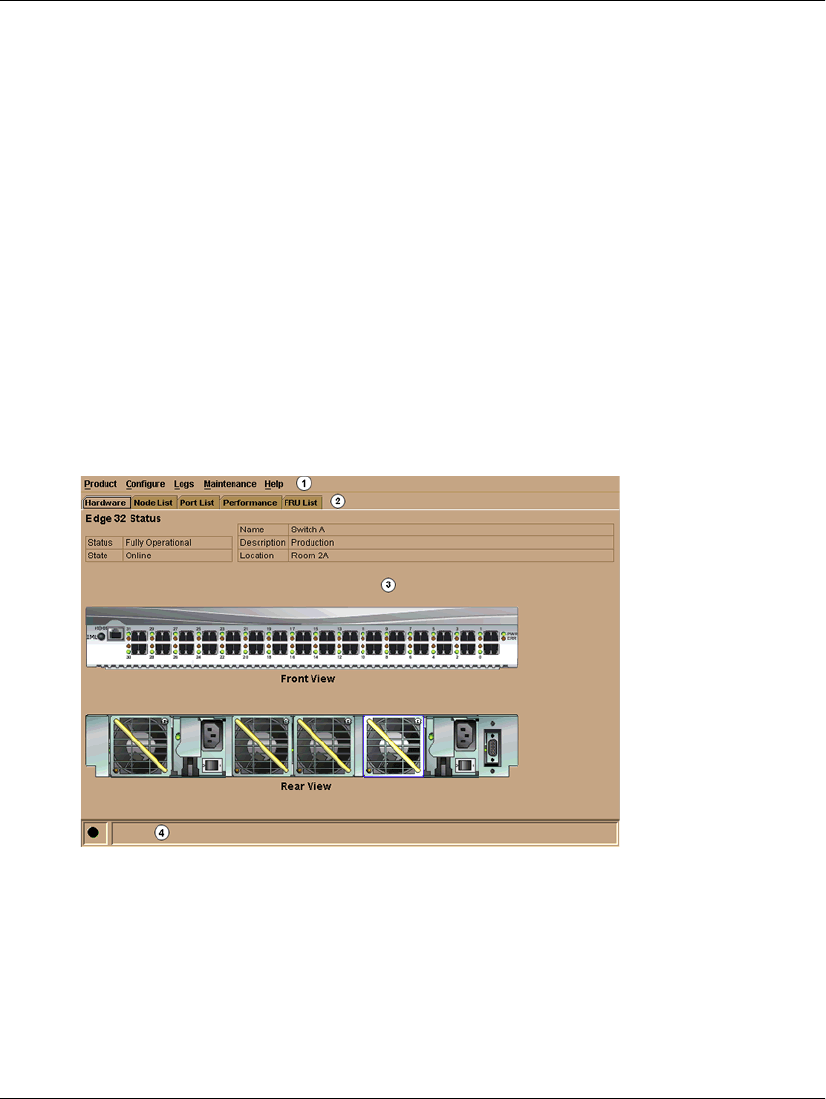
edge switch 2/16 service manual 1–25
General InformationI
•Help
Click one of the tabs to display a list of menu options. Click an option to open a dialog
box that allows you to perform configuration and maintenance tasks and view logs. If
a menu option contains a check box, click in the box to add a check mark and enable a
function. Click a check box containing a check mark to remove the check mark and
disable the function.
Product Manager Diagnostics
The product manager application provides a Java-based GUI to manage, monitor, and
isolate problems for a specific switch. The application operates locally on the HAFM
server, or through an Ethernet LAN connection from a remote user workstation.
Hardware View
The hardware view (Figure 1–11)illustrates the following elements:
Figure 1–11: Hardware View
Service personnel can perform the following maintenance and diagnostic functions
from the application:
1 Menu Bar
2 View Tabs
3 View Panel
4 Status Bar


















