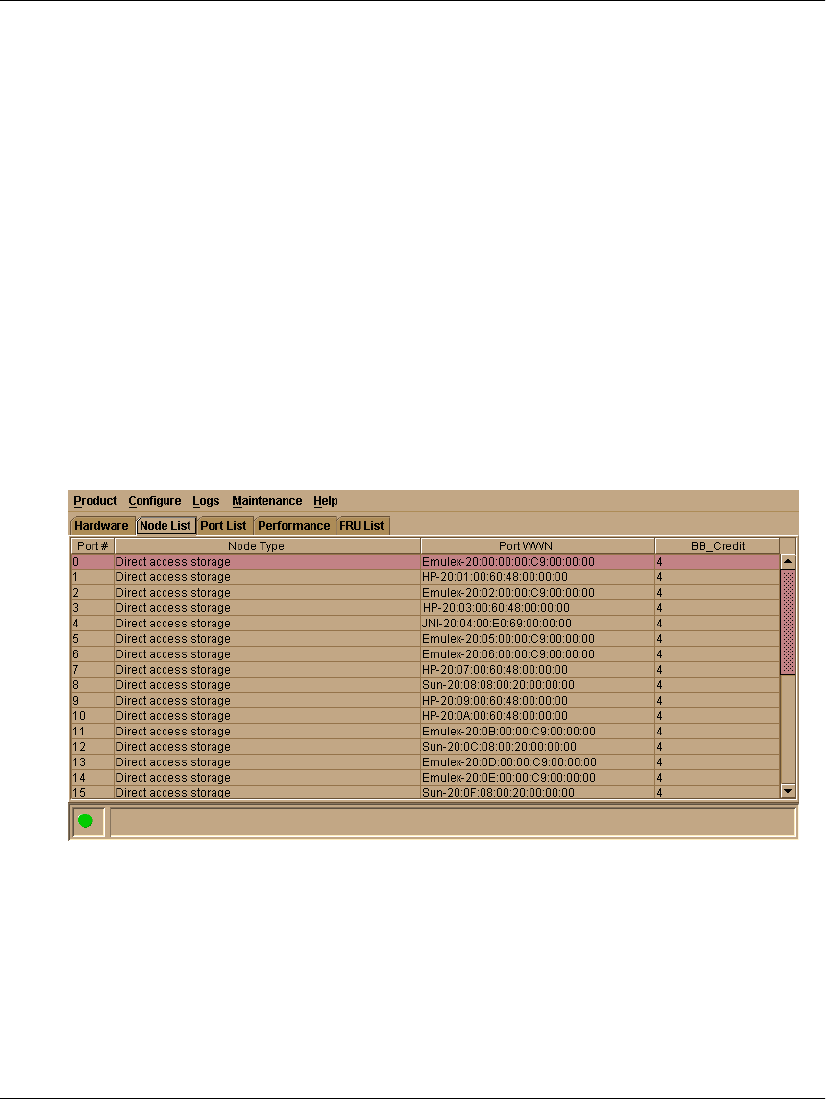
edge switch 2/16 service manual 1–33
General InformationI
columns that display in the table include: port number where the node is attached, the
port’s address (S/390 mode only), node type, WWN of the attached node (device), and
BB_Credit used by the attached node.
Double-click a port row to highlight it and display the Node Properties dialog box for
that port.
Right-click a port row to display the following menu options:
• Node Properties: Displays the Node Properties dialog box.
• Port Properties: Displays the Port Properties dialog box.
• Define Nickname. Displays the Define Nickname dialog box, where you can
define a nickname to display for the attached device instead of the device's 8-byte
WWN.
• Display options. Allows you to display attached devices listed under the Port
WWN column in the Node List View by the device’s nickname configured through
the Define Nickname menu option or the device's WWN.
Figure 1–15: Node List View
Note that these options are also available when you click a port row, then select the
Port secondary menu from the Product tab on the menu bar.


















