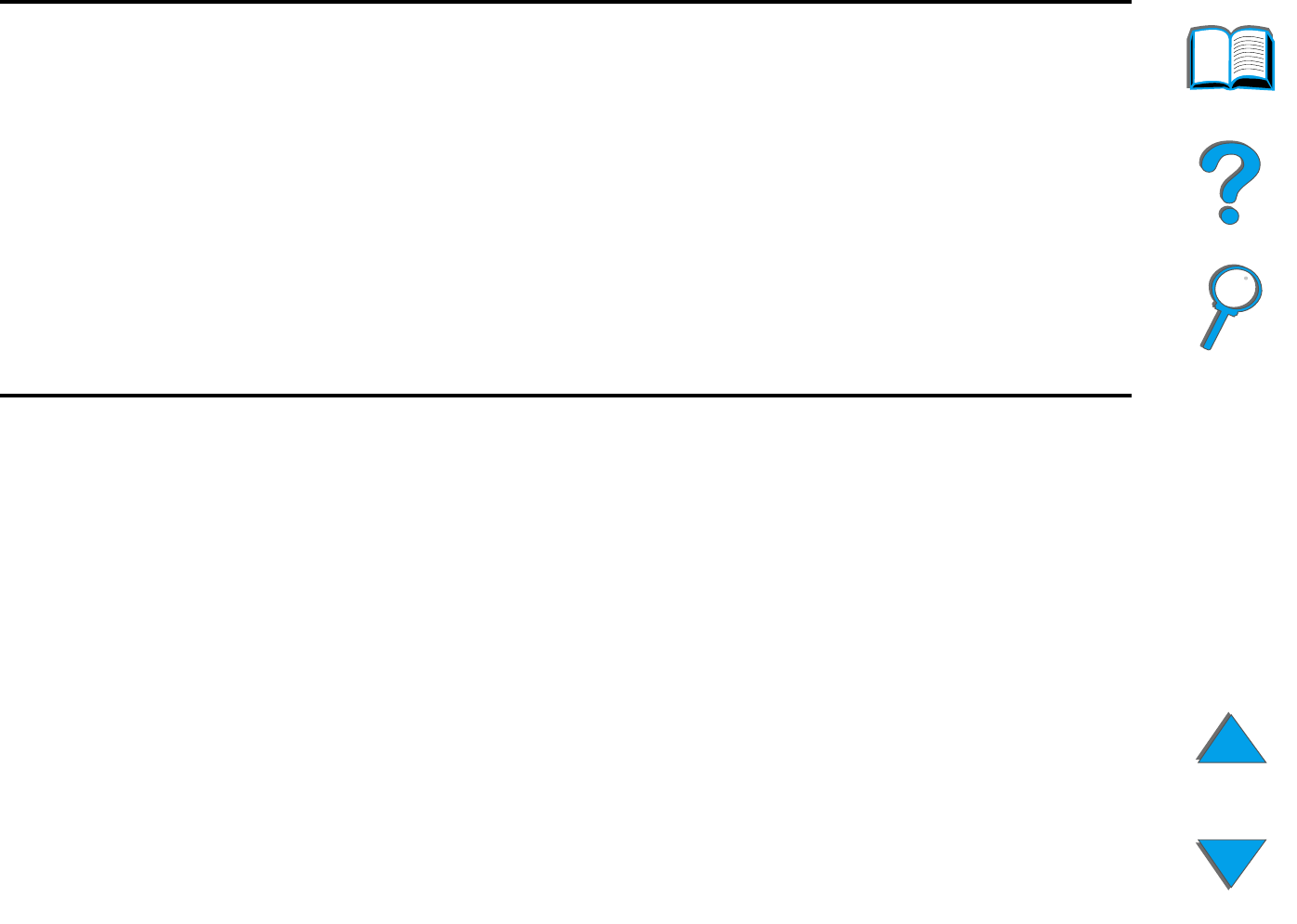
Chapter 2 Printing Tasks 107
Selecting the Output Bin
Job Separator Print jobs are automatically sent one job per bin to the first empty
bin beginning at the top bin. Non-empty bins are skipped. If all
bins have paper, the job will be sent to the first non-full bin
starting at the top. If a bin becomes full, the system will stop until
paper is removed from that bin. Delivery then resumes in the
same bin.
Stacker This mode stacks the printed output from the lowest bin to the
top, regardless of job boundaries. This mode of operation takes
advantage of the total capacity of the mailbox bins. The device is
seen by the software as one logical bin.


















