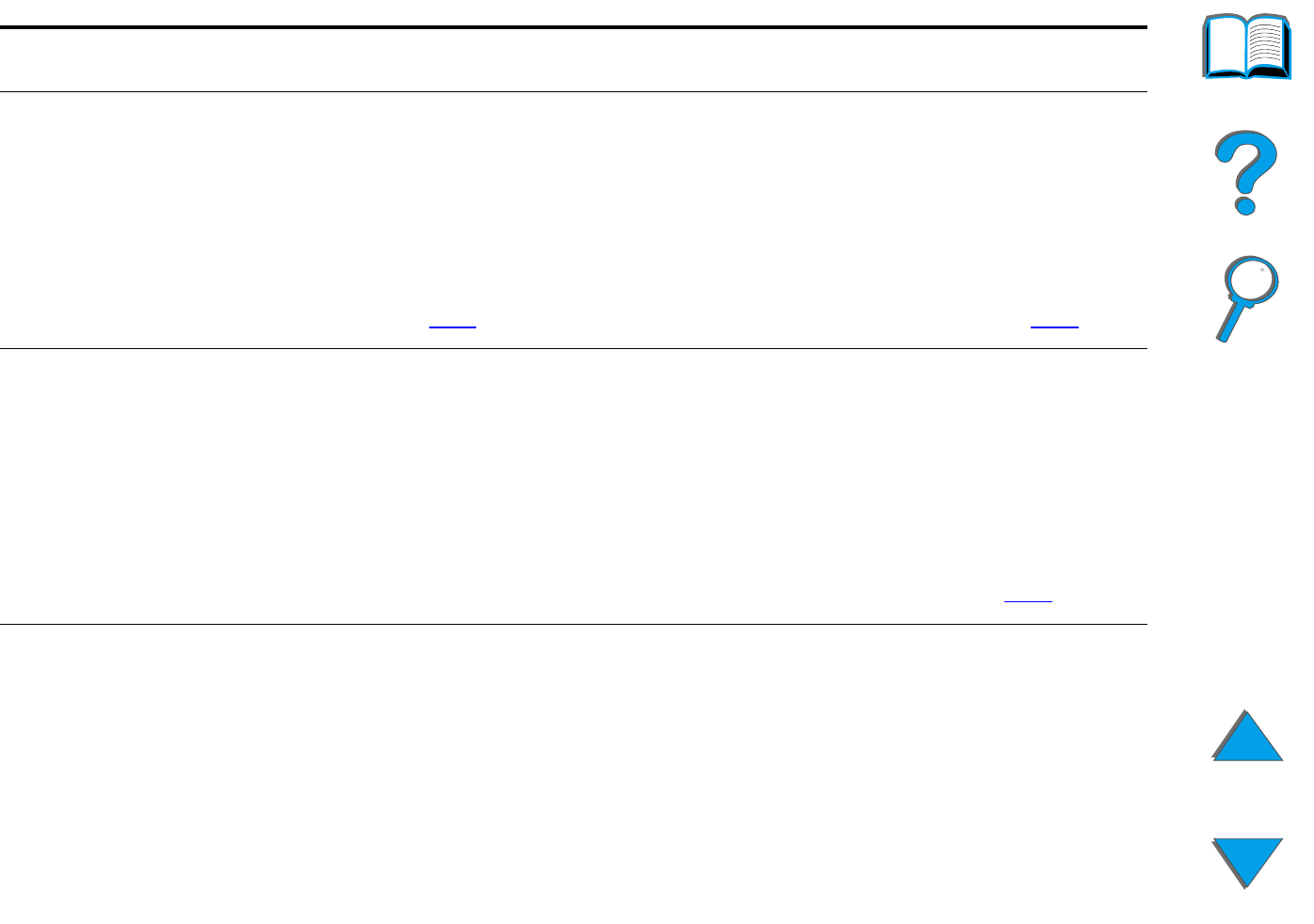
Chapter 5 Problem Solving 236
Understanding Printer Messages
MEMORY SHORTAGE
JOB CLEARED
The printer did not have enough free memory to print the entire job.
The remainder of the job will not print and will be cleared from
memory.
Press G
O
to continue.
Change the Resource Saving setting from the printer’s control
panel (page 420
) or add more memory to the printer (page 467).
MEMORY SHORTAGE
PAGE SIMPLIFIED
The printer had to compress the job in order to fit it in available
memory. Some data loss might have occurred.
Press G
O
to continue.
The print quality of these pages may not be acceptable. Reduce
the complexity of these pages and reprint them.
You might want to add more memory to the printer (page 467
).
MOPY PAGE TOO
COMPLEX
alternates with
PRESS GO TO
CONTINUE
The data (dense text, rules, raster or vector graphics) sent to the
printer was too complex.
Press G
O
to print the transferred data. (Some data might be lost.)
If this message appears often, simplify the print job.
Printer Messages (continued)
Message Explanation or Recommended Action


















