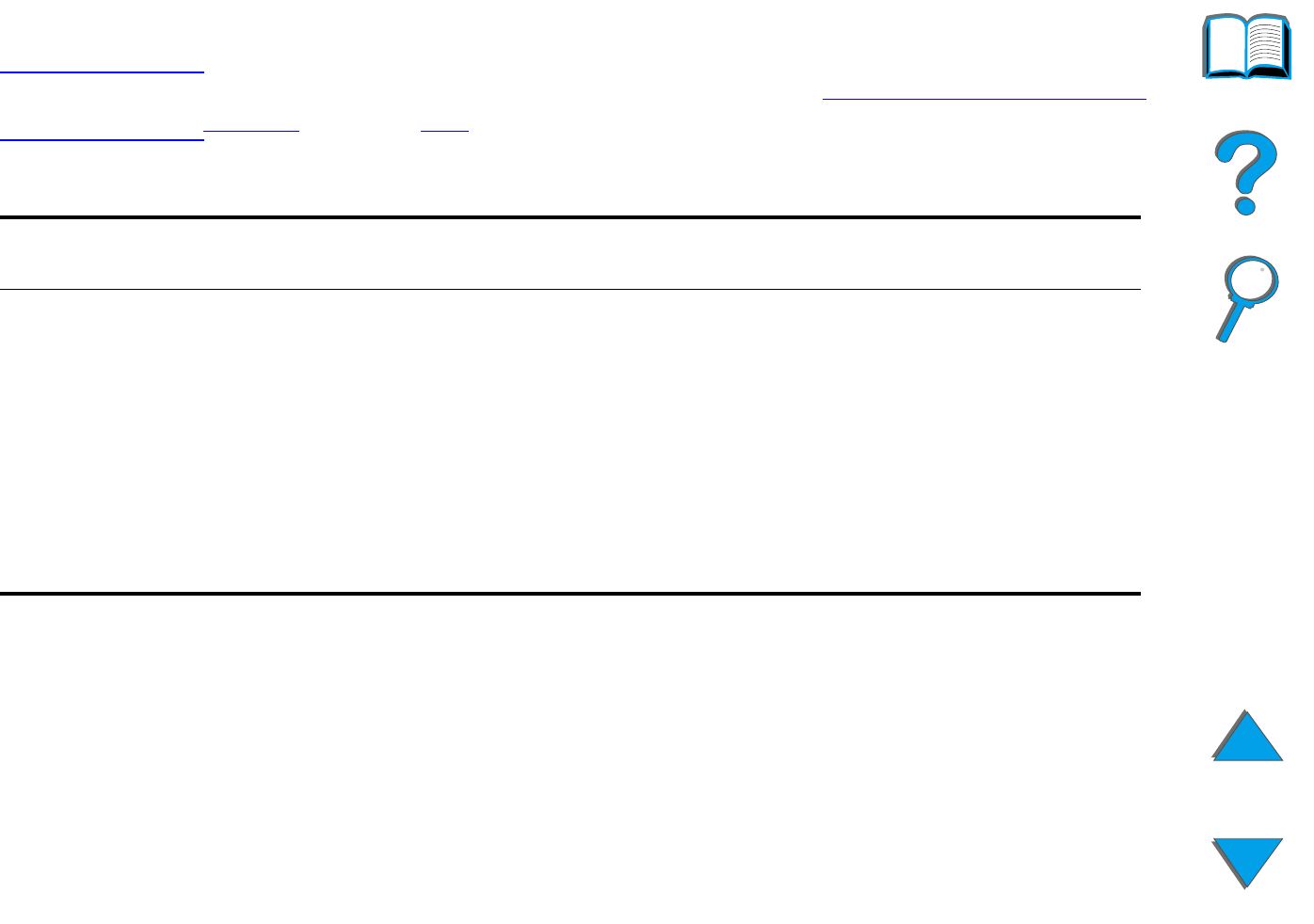
Chapter 6 HP Digital Copy 345
HP Digital Copy Installation
Troubleshoot the HP Digital Copy
Note For detailed information on troubleshooting, see HP Digital Copy Problem
Solving on page 377.
Problem Recommended Action
No power Check that all power cords are connected correctly.
Failed initialization
or
No copy
Check that the printer is turned on.
Check that the Copy Connect EIO Board is installed
correctly.
Check that the Copy Connect EIO cable is connected
correctly.


















