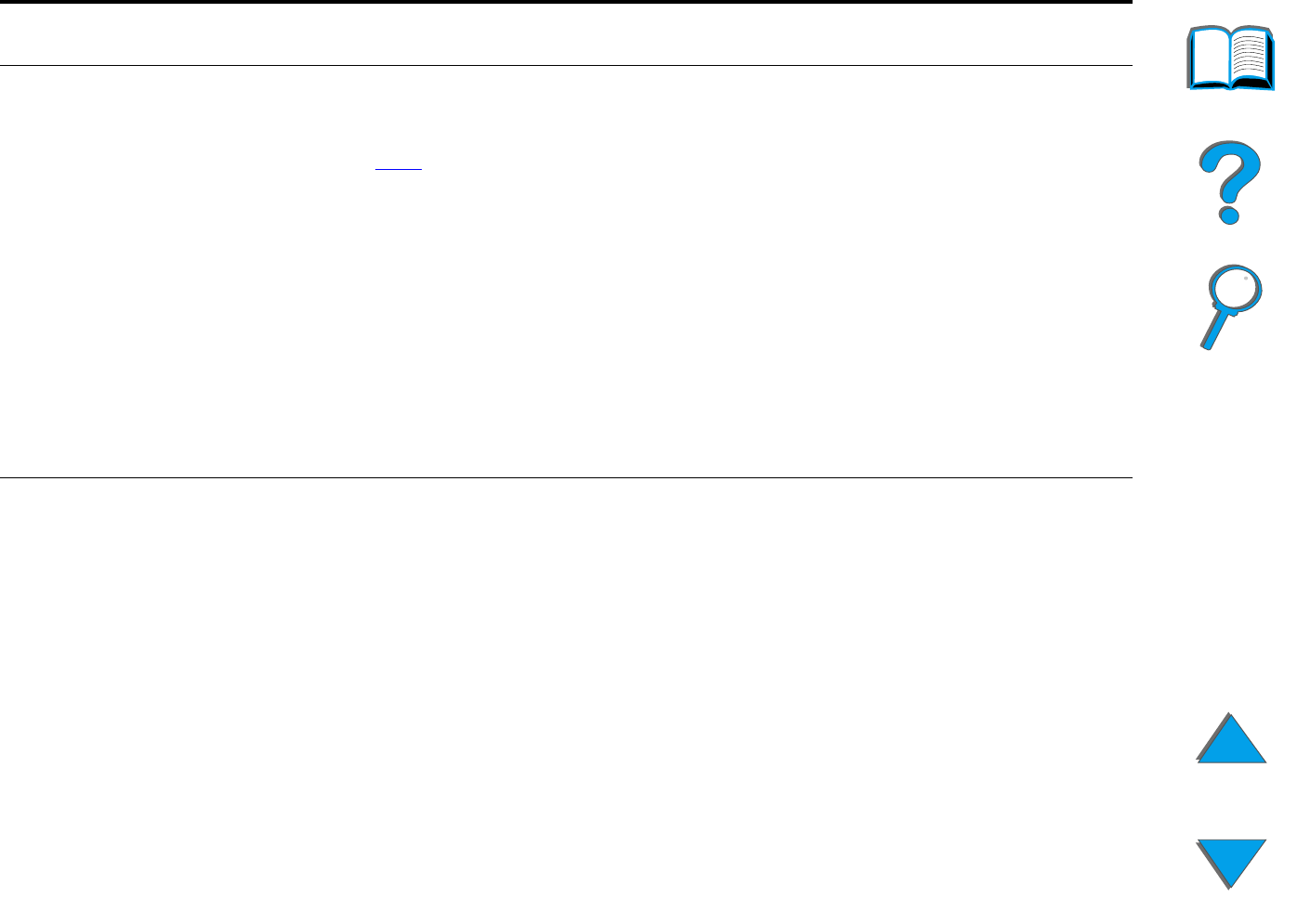
Appendix B Control Panel Menus 440
Printing Menu
PAPER=LETTER
(110V printers)
or
PAPER=A4
(220V printers)
and
ENVELOPE=COM10
(110V printers)
or
ENVELOPE=DL
(220V printers)
For supported
paper sizes,
see page 392
.
Set the default image size for paper and
envelopes. (The item name will change from paper
to envelope as you scroll through the available
sizes.)
CONFIGURE
CUSTOM PAPER=NO
NO
YES
NO: The custom paper menu items are not
accessible.
YES: The custom paper menu items appear (see
below).
Item Values Explanation


















