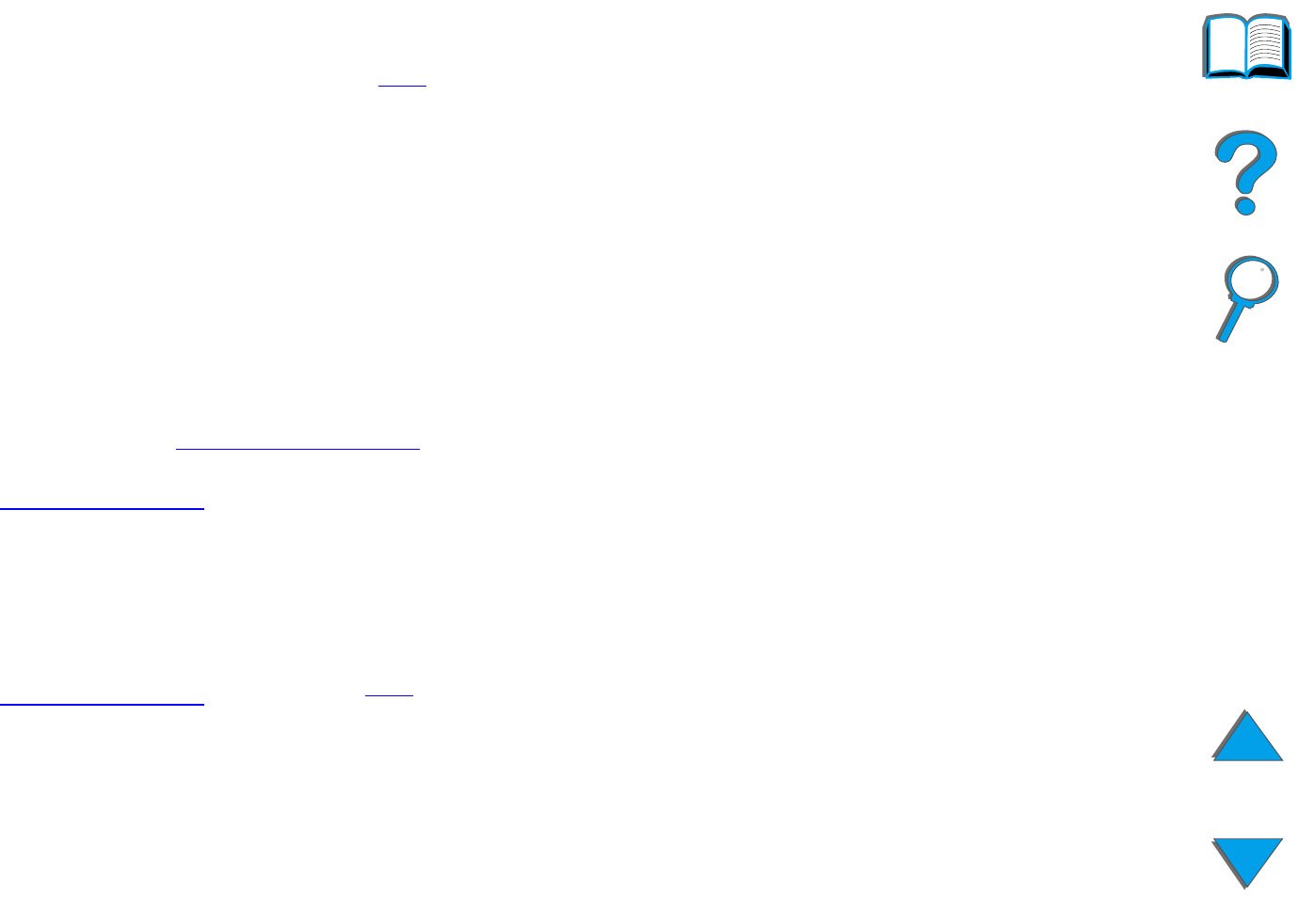
Chapter 5 Problem Solving 226
Understanding Printer Messages
Understanding Printer Messages
The table on page 227 explains messages that might display on the printer’s
control panel. Printer messages and their meanings are listed in alphabetical
order, with numbered messages following.
If a message persists:
! If a message persists requesting that you load a tray or if a message
indicates that a previous print job is still in the printer’s memory, press G
O
to print or press C
ANCEL
J
OB
to clear the job from the printer’s memory.
! If a message persists after performing all of the recommended actions,
contact an HP-authorized service or support provider. (See the
HP Customer Care
pages at the front of this user guide.)
Note Not all messages are described in this user guide (many are
self-explanatory).
Some printer messages are affected by the AUTO CONTINUE and CLEARABLE
WARNING settings from the Configuration Menu in the printer’s control
panel (page 445).


















