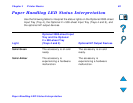Chapter 1 Printer Basics 57
Control Panel Layout
M
ENU
Cycles through the control panel menus. Press the right end of the
button to move forward or the left end of the button to move backward.
I
TEM
Cycles through the selected menu’s items. Press the right end of the
button to move forward or the left end of the button to move backward.
The Item key is also used to navigate through the printer’s online Help
system (see page 227
).
- V
ALUE
+ Cycles through the selected menu item’s values. Press + to move
forward or - to move backward.
S
ELECT
! Saves the selected value for that item. An asterisk (*) appears next
to the selection, indicating that it is the new default. Default settings
remain when the printer is switched off or reset (unless you reset all
factory defaults from the Resets Menu).
! Prints one of the printer information pages from the control panel.
Key Function