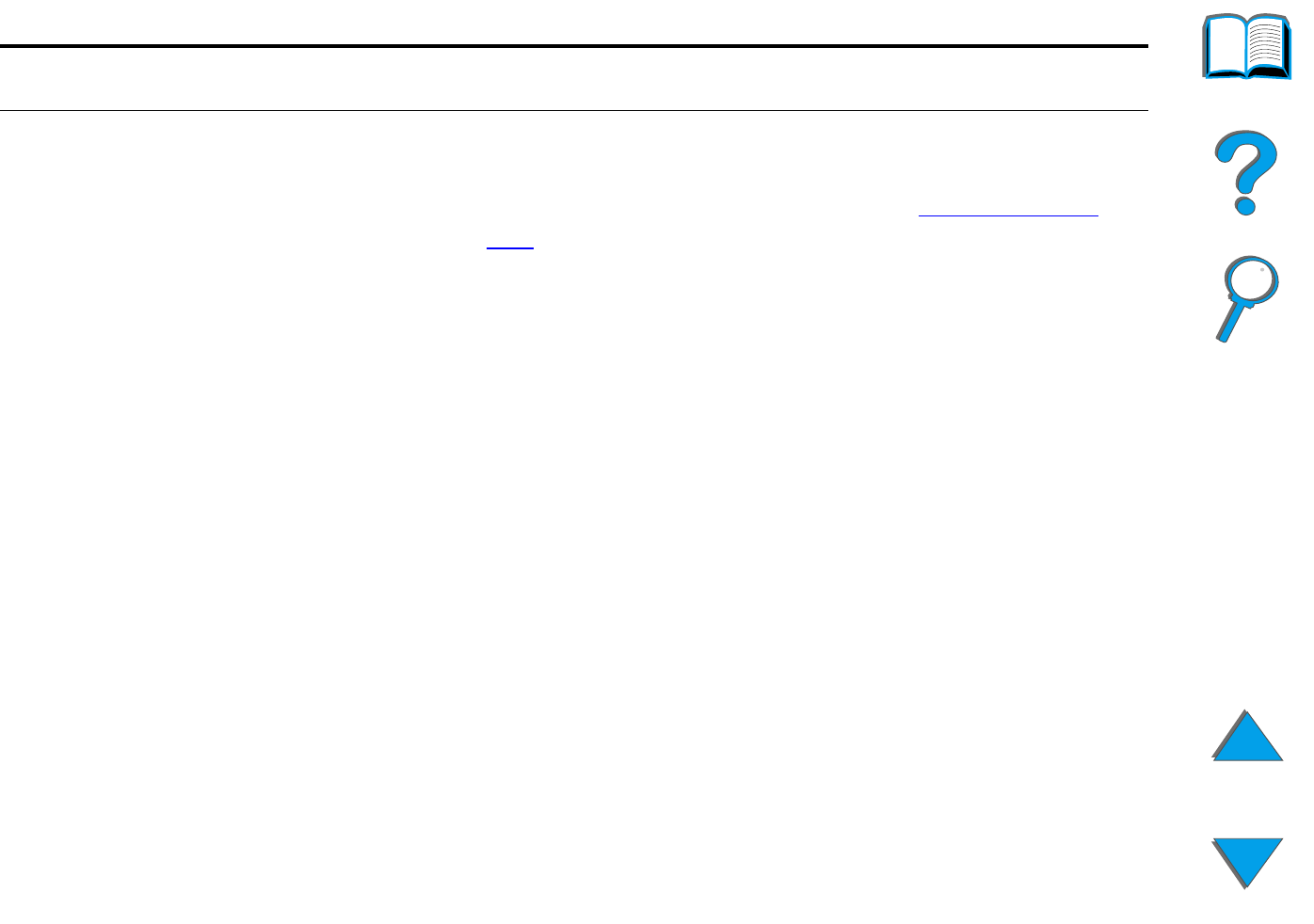
Chapter 5 Problem Solving 302
Correcting Output Quality Problems
HP Fast InfraRed Connect Problems
Situation Solution
FIR port status indicator
does not light up.
! Make sure that the printer is in READY mode and that the
FIR port you are printing from is IRDA-compliant and
within the range of operation described in Printing a Job
on page 182
.
! Make sure that the HP Fast InfraRed Connect is properly
connected to the printer.
! Run the printer Self Test. Make sure that FIR POD (IRDA
Compliant) is printed under Installed Personalities and
Options.


















