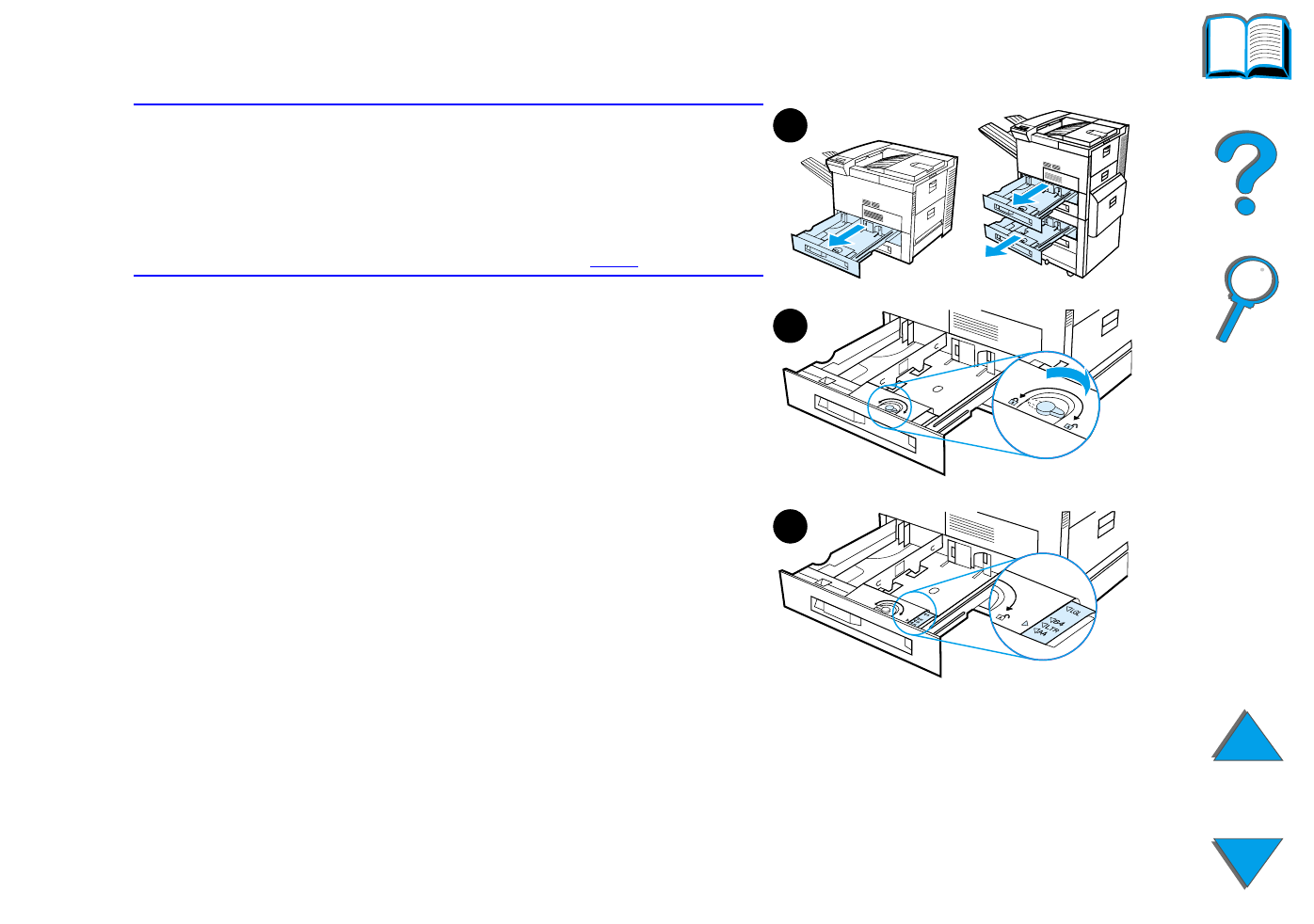
Chapter 2 Printing Tasks 93
Loading the Input Tray
Loading Trays 2, 3, and the Optional 2 x 500-sheet Input
Tray (Trays 4 and 5)
Note
To avoid a paper jam, never open the tray while
it is in use.
For paper specifications, see page 390.
1 Open the tray until it stops.
2 Turn the paper guide lock to the unlocked
position.
3 Slide the paper guide to the mark that
indicates the size of paper you are loading.
Continued on next page.
1
2
3


















