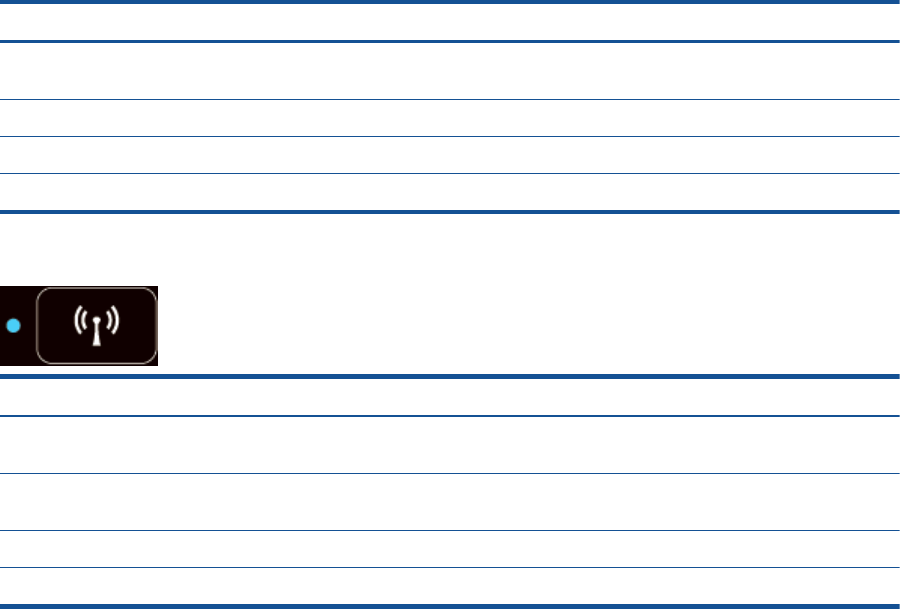
Light behavior Solution
Dimmed Indicates the printer is in Sleep mode. The printer automatically enters Sleep mode after 5
minutes of inactivity.
Fast blinking Error has occurred. Refer to the messages on the printer display.
Pulsing Indicates that the printer is initializing or is being shut down.
On The printer is printing, scanning, copying, or is on and ready to print.
Figure 2-3 Wireless status light
Light behavior Solution
Off Wireless is off. Press the Wireless button to access the wireless menu on the printer display.
Use the wireless menu to enable wireless printing.
Slow blinking Wireless is connecting or is on but not connected to a network. If the connection cannot be
established, make sure the printer is within the range of wireless signal.
Fast blinking A wireless error has occurred. Refer to the messages on the printer display.
On Wireless connection has been established and you can print.
ENWW Control panel and status lights 7


















