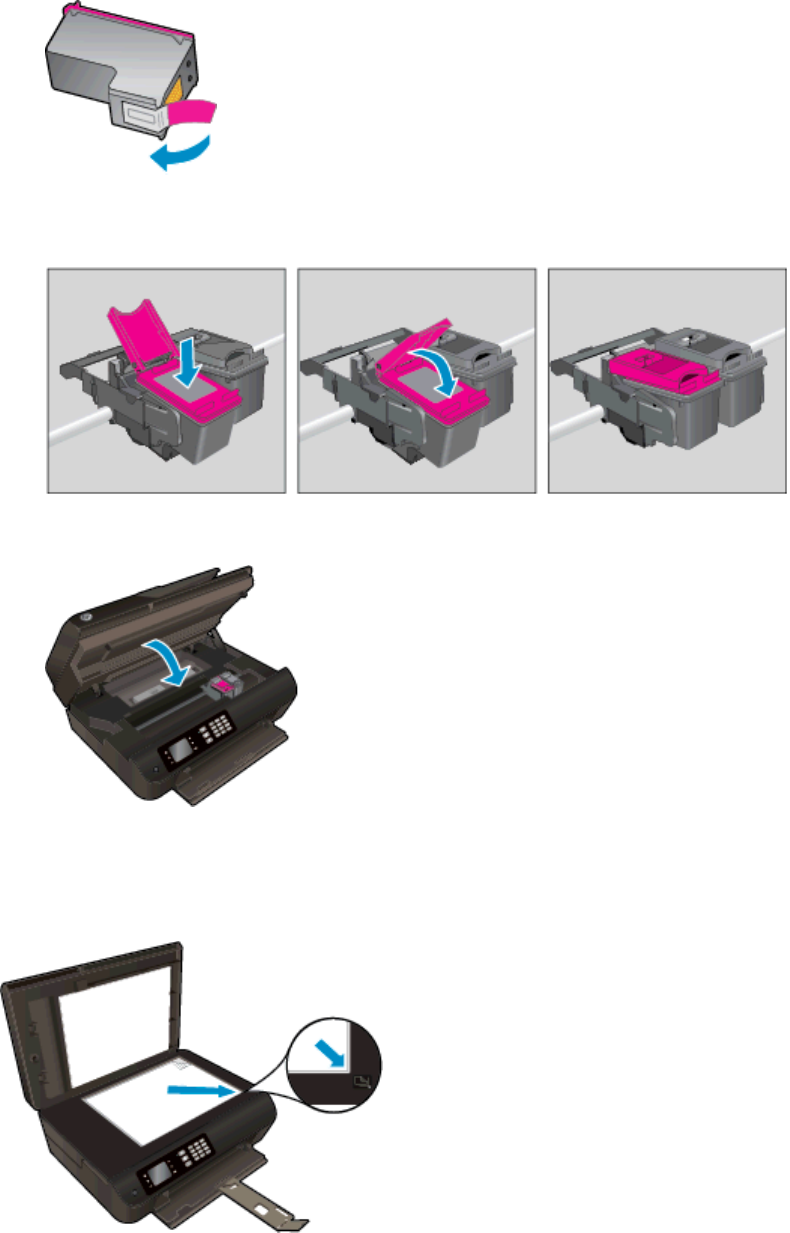
b. Remove plastic tape using pink pull tab.
c. Place new cartridge in slot at an angle under the opened tab, and then squeeze the tab
closed as the cartridge slides into place.
d. Close the cartridge access door.
4. Load plain paper and print out the alignment page.
5. Load the alignment page print-side down on the right front corner of the scanner glass, close the
lid, and then press OK to complete the alignment.
70 Chapter 8 Work with cartridges ENWW


















