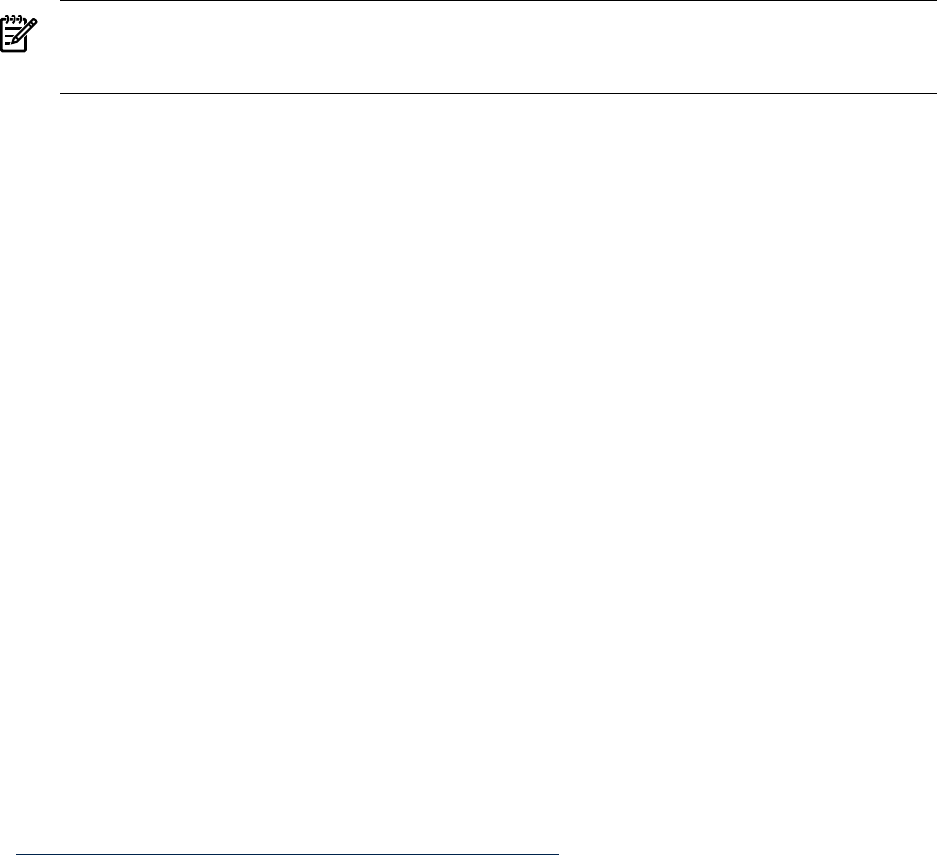
NOTE: MP provides much more functionality than BMC and might be more appropriate
for your needs. On some systems, MP is an optional component and on others it is built into
the system.
• Baseboard Management Controller (BMC)
BMC is more limited in functionality than MP. BMC enables you to control some management
features built into the system board, such as diagnostics, configuration, and hardware
management. BMC provides a console connection on some systems. As with MP, BMC
enables you to interact with EFI; it can function as the OPA0: terminal port on OpenVMS.
BMC also operates on standby power. However, BMC is accessible only through the serial
port on the back of the system. BMC commands enable you to control the BMC interface,
view logs, get help, display firmware revisions, reset the system, turn the system locator
LED on or off, and change the BMC password.BMC is not provided on cell-based Integrity
servers. On some systems, such as the rx4640, the BMC user interface is hidden but is still
present and functional. For more information about BMC commands, see the appropriate
hardware documentation.
B.1.2 Configuration and Management Utilities on Cell-Based Servers
For the more complex environments provided by cell-based Integrity servers, a wider variety of
tools is provided. Systems with multiple nPartitions provide a separate EFI interface for each
nPartition. MP provides access to, and allows management across, the complex and each nPartition
EFI interface.
In addition to MP and EFI (cell-based servers do not provide BMC), these systems offer Partition
Manager and other tools that vary from system to system and operating system to operating
system. The Partition Manager (parmgr) utility provides a graphical interface for managing
nPartitions and complex hardware. It centralizes all nPartition management functions in one
place, providing the system manager with the tools to dynamically reconfigure, power on, power
off, create, delete, and modify nPartitions to ensure smooth and well-controlled operation.
Partition Manager can be run on HP-UX or Microsoft Windows systems. You can use either
version of Partition Manager to manage nPartitions for OpenVMS Version 8.4. Partition Manager
is a free product that you can download from the following website (PARMGR must be uppercase
as shown):
http://www.docs.hp.com/en/PARMGR2/download.html
For more information about Partition Manager, see the nPartition Administrator's Guide (previously
titled HP System Partitions Guide: Administration for nPartitions).
For more information about these and other tools available for configuring or managing Integrity
servers, see the appropriate hardware documentation.
B.1.3 Using the Delete or Backspace Key with Integrity server Utilities
Some versions of the EFI environment and the MP and BMC console interfaces on Integrity server
systems still interpret the Delete (or Backspace) key as do UNIX systems, which is different
from the way OpenVMS Alpha systems or Microsoft Windows systems interpret it. Whereas the
OpenVMS operating system uses the ASCII DEL/RUBOUT character (7F hexadecimal) to delete
the last character typed in a command line, these Integrity server facilities use Ctrl/H. When you
enter commands for these Integrity servers, if you press Delete at a VTxxx terminal (or press the
key you have mapped to send the DEL/RUBOUT character code in your terminal emulator), the
last character typed is not deleted.
You can remap a terminal so that the Delete key removes the last character typed by adding the
following command to your login command procedure (generally, LOGIN.COM):
$ SET TERMINAL/BACKSPACE=DELETE
This command remaps Ctrl/H to DEL. The driver does not remap these keys if the terminal is in
one of the following states:
190 Configuring OpenVMS Integrity servers Hardware Operation and Boot Operations, and Booting and Shutting Down Your
System


















