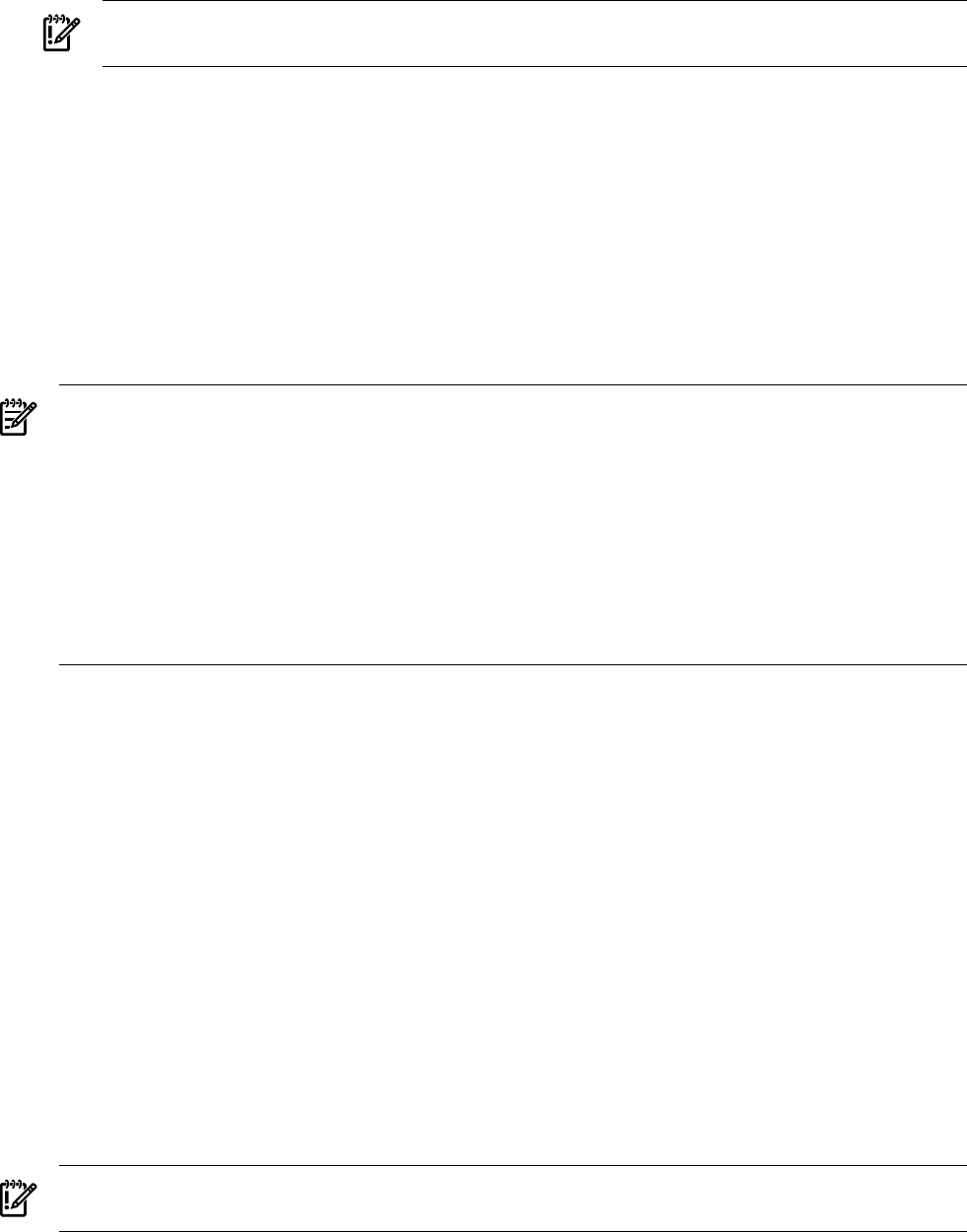
IMPORTANT: Do not interrupt the license installation process. Do not allow Write access
to your server console while the license installation is in progress.
The license installation process completes within a few minutes.
If the procedure does not complete successfully, provisioning terminates. The reason for failure
is displayed in the progress column and on the console screen, as well as in the log file, <HP
SIM Installation Directory>\logs\OPENVMS\
<mp-ipaddress>_<date>_License.log on the ProLiant server that is running HP SIM.
D.1.6.4 Configuring OpenVMS TCP/IP Through Provisioning
HP SIM Provisioning can be used to configure OpenVMS TCP/IP on Integrity servers. Through
provisioning, you can configure or re-configure the TCP/IP core environment, client components
and server components. With provisioning, you can configure TCP/IP on up to eight Integrity
servers simultaneously and on each server, one network interface can be configured.
NOTE:
• Provisioning supports configuring TCP/IP with IPv4 addresses only; IPv6 addresses are
currently not supported.
• Provisioning does not support configuring an alias or secondary IP address.
• Provisioning does not support configuring the DHCP server component on a target server.
• Provisioning allows you to configure up to one network interface on each target server.
• Provisioning does not support configuring optional components in HP TCP/IP Services for
OpenVMS.
• Provisioning does not support setting up logical LAN devices and LAN failover
configurations.
The subsequent sections describe the prerequisites and procedures for configuring HP TCP/IP
Services for OpenVMS with Provisioning.
D.1.6.4.1 Prerequisites for Configuring TCP/IP
Following are the prerequisites for configuring TCP/IP through HP SIM provisioning:
• The target server must have the correct installation of OpenVMS up and running.
• The HP TCP/IP Services for OpenVMS Version 5.6 or higher must be installed on the target
server. HP SIM provisioning supports configuring HP TCP/IP Services for OpenVMS only.
Configuration of non-HP TCP/IP implementations is not supported.
• The target server must have a valid license to use HP TCP/IP Services for OpenVMS.
• The target server must have at least one network interface in the link-up state. Configuration
of a TCP/IP interface that is in a link-down state is not allowed. On each server, up to one
network interface can be configured.
• To configure a target server as a DHCP client, the DHCP server (serving client IP addresses)
must be setup and running on another system in the same network.
D.1.6.4.2 Configuring TCP/IP
Prior to configuring TCP/IP on the target Integrity servers, ensure that the prerequisites are met.
IMPORTANT: Using Provisioning to re-configure TCP/IP on a target server will delete any
existing TCP/IP configuration on the server.
Complete the following procedure to configure TCP/IP:
1. From the HP SIM home page, select System and Event Collections -> All Management
Processors.
2. Select the MPs of the Integrity servers on which you need to configure TCP/IP.
Select Deploy ->OpenVMS -> Configure OpenVMS TCP-IP.
D.1 HP SIM Provisioning of OpenVMS 275


















