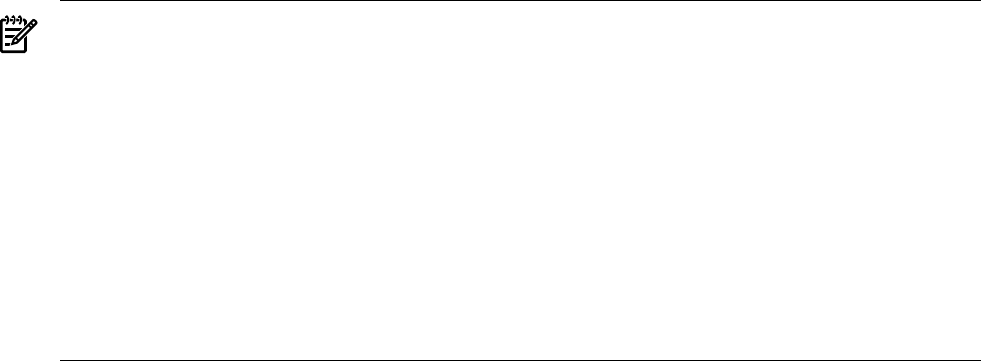
8.3 or later, signed kits that you install subsequently are validated, including any signed kits
included on the distribution media.) The DCL command PRODUCT SHOW HISTORY displays
the validation status of these kits as unsigned rather than as a validated kit.
As shown in the following example, you are also prompted for a target disk and asked whether
you want brief or detailed descriptions. The procedure presents a list of products and allows
you to select any or all of these products. Alternatively, you can exit without installing or
upgrading any products.
NOTE: The layered products listed include the required CDSA, HPBinarychecker, Kerberos,
SSL, TDC, and Availability Manager, and for OpenVMS Integrity servers only, WBEM Services
for OpenVMS, and WBEM Providers for OpenVMS. Also included are the optional DECwindows,
DECnet Phase IV, DECnet-Plus, and TCP/IP Services for OpenVMS products. Support of such
features as Instant Capacity (iCAP), Temporary Instant Capacity (TiCAP), and for products such
as gWLM and HP SIM, requires TCP/IP Services for OpenVMS. When you use HP SIM to
provision OpenVMS on Integrity servers, TCP/IP Services for OpenVMS is automatically selected
for installation.
You can install (or upgrade to) the new implementation of TCP/IP Services for OpenVMS (Version
5.7) as part of the OpenVMS upgrade. If you want to install Version 5.7 separately, choose the
following product, selecting the appropriate option as in the example that follows.
HP I64VMS TCPIP V5.7
***********************************************************
The procedure will ask a series of questions.
() - encloses acceptable answers
[] - encloses default answers
Type your response and press the <Return> key. Type:
? - to repeat an explanation
^ - to change prior input (not always possible)
Ctrl/Y - to exit the installation procedure
Do you want to INSTALL or REGISTER? (INSTALL/REGISTER/?) [INSTALL] INSTALL
***********************************************************
If you choose to install or upgrade DECwindows Motif,
please note the following:
o If you did not select the OpenVMS DECwindows server support
and workstation files options, DECwindows Motif will not run.
You must add these options to use DECwindows Motif.
If you choose to install or upgrade DECnet-Plus or DECnet Phase IV,
please note the following:
o If you did not select the OpenVMS DECnet option, neither version
of DECnet will run. You must add this option to use DECnet.
If you want to install a patch kit, please use main menu option 7.
Press Return to continue...
You must enter the device name for the target disk on which
the layered product(s) installation will be performed.
Enter device name for target disk: [DKB300] (? for choices) DKB300
DKB300: is labeled V84SYS.
34 Getting Started


















