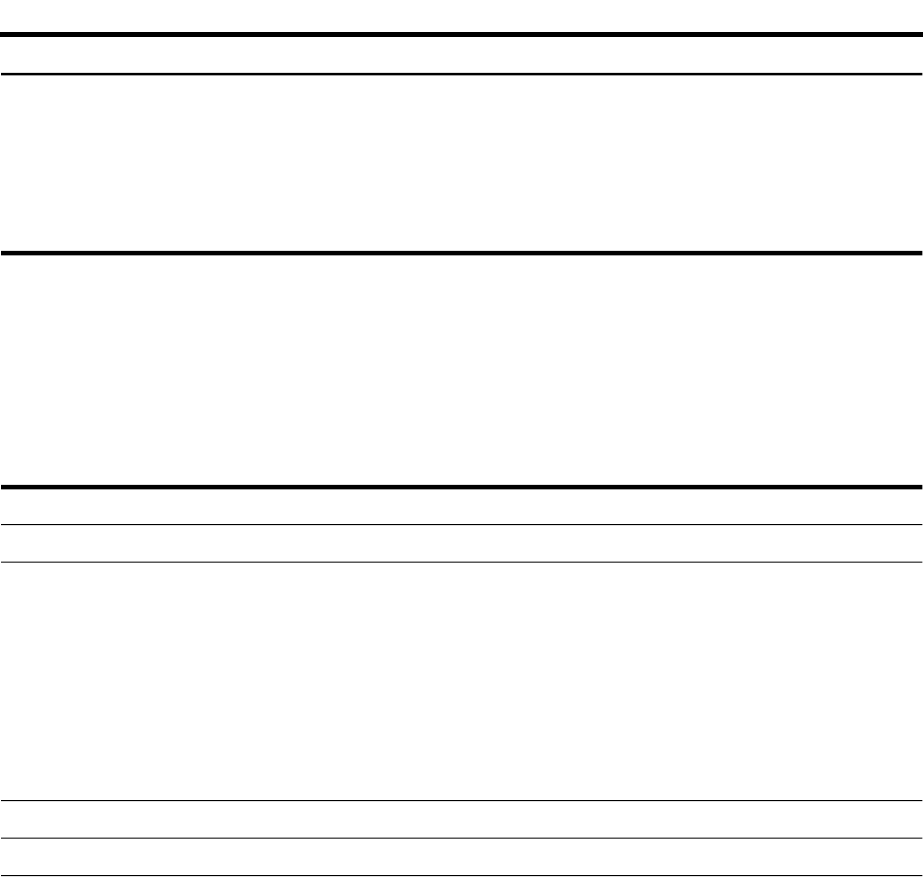
Table C-1 InfoServer Booting: Differences Between Alpha and Integrity server Systems (continued)
Integrity serversAlphaComponent
Only those BOOTP servers having the
network device MAC address defined in the
BOOTP database
Any MOP-enabled system with the specified
file
Boot server
InfoServer application running on OpenVMS
Alpha Version 8.3 or OpenVMS Integrity
servers Version 8.2-1 or later.
InfoServer hardware, or InfoServer utility
running on OpenVMS Alpha Version 8.3 or
later, or on OpenVMS Integrity servers Version
8.2-1 or later
LAN server
Because of these differences, any procedures used for Alpha systems to set up booting from the
InfoServer hardware are not valid for setting up booting from the OpenVMS InfoServer utility.
In addition, actions for setting up booting from the OpenVMS Integrity servers InfoServer utility
differ from those required for setting up booting from an OpenVMS Alpha InfoServer utility.
Table C-2 lists the various actions that need to be performed to enable network booting using
the OpenVMS InfoServer utility on OpenVMS Integrity servers or OpenVMS Alpha systems.
These actions need be performed only once except where noted.
Table C-2 Procedure for Enabling InfoServer Network Booting
InfoServer Client Setup
SectionActions RequiredArchitecture
Section C.2 (page 229)1. Determine the LAN I/O card to be used on your local Integrity
servers for the network boot and report the associated OpenVMS
device name, its IP address, and its MAC address to the network
administrator responsible for setting up the BOOTP server.
2. Optionally (and recommended), add this network device as an
EFI boot option—this procedure can be repeated on any other
system in the LAN that will use the InfoServer server for network
booting.
3. Verify that the network device is supported by EFI as a bootable
device.
Integrity servers
clients only
InfoServer Utility Setup
SectionActions Required (You or Network Administrator)Architecture
Upgrade instructions in
Chapter 6 (page 103).
Prior to upgrading,
review Chapter 4
(page 83), and
Chapter 5 (page 95).
Designate at least one OpenVMS system in the LAN as the InfoServer
server. Upgrade the system if necessary (OpenVMS Integrity servers
must be Version 8.2-1 or later; OpenVMS Alpha must be Version
8.3 or later).
Integrity servers or
Alpha
Section C.3 (page 232).1. Copy SYS$STARTUP:ESS$LAD_STARTUP.TEMPLATE to
SYS$STARTUP:ESS$LAD_STARTUP.DAT and then modify
parameters in SYS$STARTUP:ESS$LAD_STARTUP.DAT.
2. Determine which network device will be used for InfoServer LAD
operations.
3. Copy SYS$STARTUP:ESS$LAST_STARTUP.TEMPLATE to
SYS$STARTUP:ESS$LAST_STARTUP.DAT and then modify
parameters in SYS$STARTUP:ESS$LAST_STARTUP.DAT.
4. Add a line to SYS$MANAGER:SYSTARTUP_VMS.COM to start
the SYS$STARTUP:ESS$LAD_STARTUP.COM file at startup.
5. If you changed any SYSGEN parameters, run AUTOGEN and
reboot; if you did not change SYSGEN parameters, skip the reboot
and execute the SYS$STARTUP:ESS$LAD_STARTUP.COM file
manually.
6. Use the InfoServer control program to create a service for the
DVD drive.
Integrity servers or
Alpha
228 Setting Up and Performing Network Booting


















