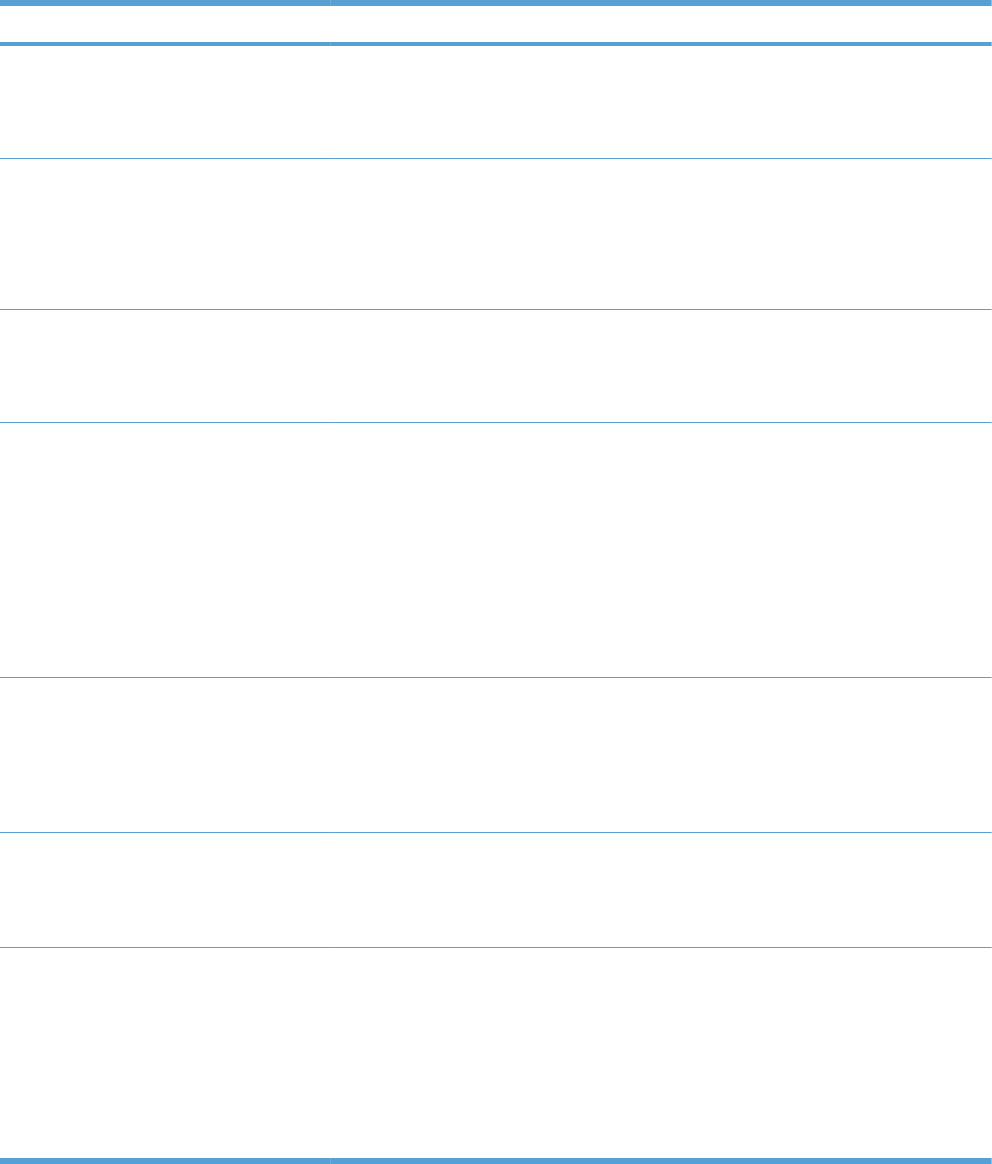
Control panel message Description Recommended action
Load tray 1 PLAIN <SIZE>
alternates with
Cleaning Page [OK] to start
The product is performing a cleaning cycle. Load the tray with plain paper of the size
indicated. Press OK to start the cleaning
cycle.
Manual duplex
alternates with
Load tray 1
Press [OK]
The product is processing a manual duplex
job.
To print the second side, place the pages
face down in the tray with the top edge first.
Manual feed <SIZE>, <TYPE>
alternates with
Press [OK] for available media
The product is set for the manual feed
mode.
Load the tray with the correct size and type
of paper, or press OK to use the paper that
is in the tray.
Memory is low
Canceling recv.
The memory available for storing faxes is
insufficient for an incoming fax.
Clear faxes from memory. Open the
System Setup menu, and then open the
Service menu. In the Fax Service menu,
select the Clear Saved Faxs option.
Turn off the Allow Reprint feature. When
this feature is off, the product does not store
received faxes in memory. Open the
System Setup menu, and then open the
Fax Setup menu. In the Advanced Setup
menu, select the Allow Reprint option and
turn it off.
Memory is low
Press [OK]
The product does not have enough memory
to process the job.
If the product is processing other jobs, send
the job again after those jobs have finished.
If the problem continues, turn off the power
by using the power switch, and then wait at
least 30 seconds. Turn on the power and
wait for the product to initialize.
Memory is low. Only 1 copy made.
Press [OK] to continue.
Product memory is too low to complete this
job.
Either copy fewer pages at a time or turn off
collation.
If the error persists, turn the product off, and
then turn it on.
Misprint
Press [OK]
The product has experienced an internal
hardware error.
1. Reprint the pages.
2. If the error persists, turn the product
off, and then turn it on.
3. Print the pages again.
4. If the error persists, clean the rollers in
the paper pick assembly, the duplexer
door, and the duplexer frame.
ENWW Tools for troubleshooting 137


















