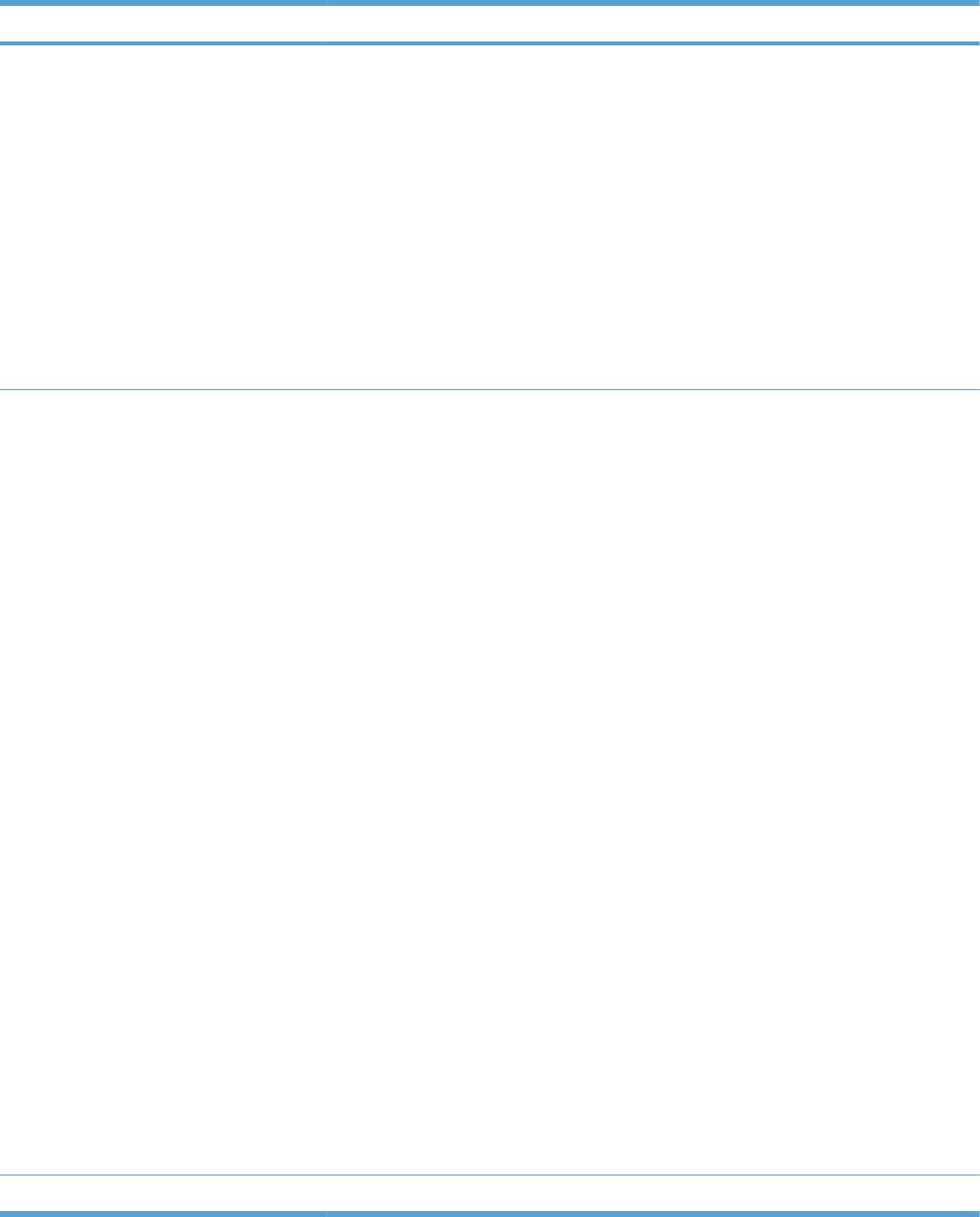
Control panel message Description Recommended action
Scanner Error X The product experienced a general scanner
error.
1. Press the power button to turn the
product off.
2. If a surge protector is in use, remove it.
Connect the power cord directly into a
wall outlet.
3. Wait at least 30 seconds, turn the
product on, and then wait for the
product to initialize.
4. If the error persists, reconnect FFCs
from the scanner assembly to the
engine controller PCA.
5. If the error persists, replace the engine
controller PCA.
Sensor Error The product experienced a paper sensor
error.
1. Press the power button to turn the
product off.
2. If a surge protector is in use, remove it.
Connect the power cord directly into a
wall outlet.
3. Wait at least 30 seconds, turn the
product on, and then wait for the
product to initialize.
4. If the error persists, check the
connections between the paper
sensors and the engine controller PCA.
5. If the error persists, check the sensor
lever in the fuser inlet area.
6. If the sensor lever is stuck, clean it,
and then make sure it moves smoothly.
7. If the sensor lever is broken or
damaged, replace the fuser.
8. If the error persists, check the sensor
lever in the upper part of the paper
pickup assembly.
9. If the sensor lever is stuck, clean it an
make sure that it moves smoothly.
10. If the sensor lever is broken or
damaged, replace the paper pickup
assembly.
11. If the error persists, reconnect J551 on
the engine controller PCA.
12. If the error persists, replace the paper
pickup assembly.
Settings cleared The product has cleared job settings. Re configure the job settings.
ENWW Tools for troubleshooting 141


















