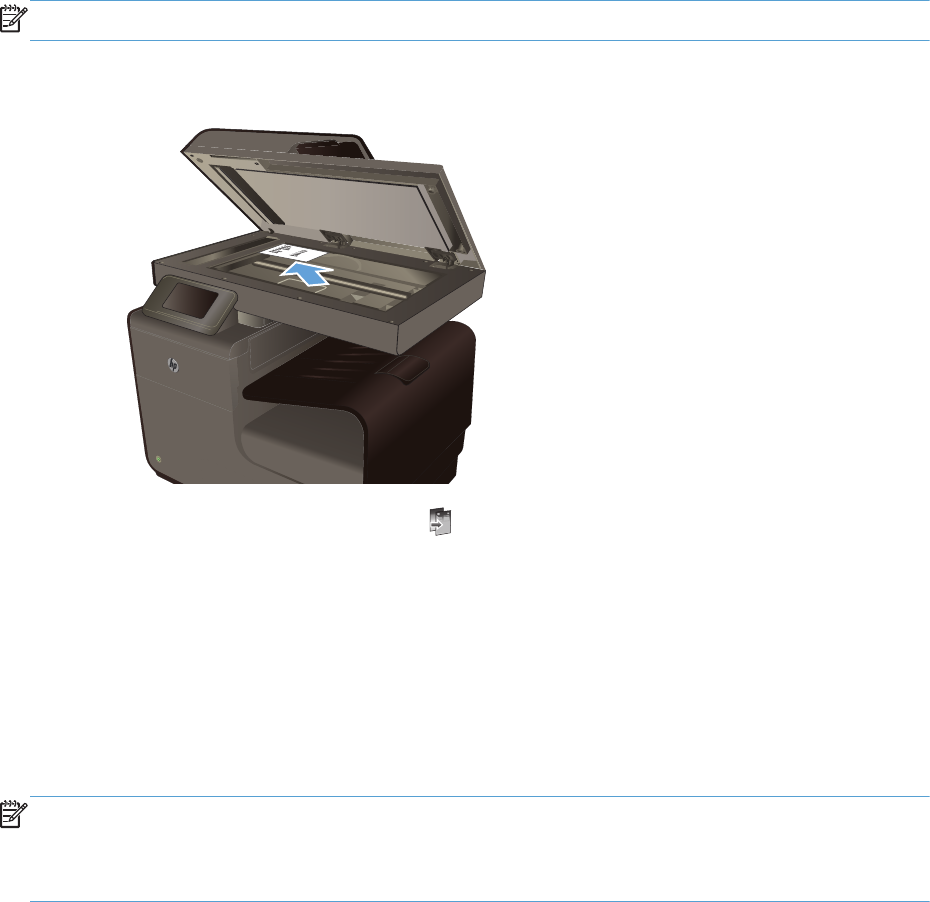
Copy photos
NOTE: Copy photos from the scanner glass, not from the document feeder.
1. Place the photo on the scanner glass, picture-side down at the upper left corner of the glass,
and close the scanner lid.
2.
From the Home screen, touch the Copy
button.
3. Touch the Settings button, and then scroll to and touch the Enhancements button.
4. Touch the Mixed button.
5. Touch the Black or Color button to start copying.
Copy mixed size originals
Use the scanner glass to make copies of mixed size originals.
NOTE: You can use the document feeder to copy mixed size originals only if the pages share a
common dimension. For example, you can combine Letter and Legal size pages because they have
the same width. Stack the pages so the top edges are even with each other and so the pages have
the same width but varying lengths.
1. Load paper into the tray that is large enough for the largest page in the original document.
ENWW
Copy photos
117


















