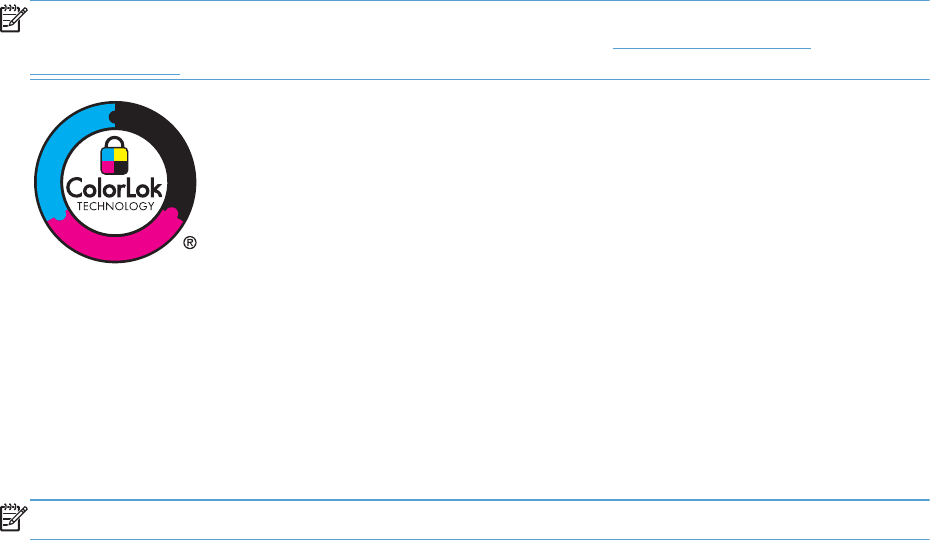
Use paper that meets HP specifications
Use different paper if you are having any of the following problems:
●
The printing is too light or seems faded in areas.
●
Specks of ink are on the printed pages.
●
Ink is smearing on the printed pages.
●
Printed characters seem misformed.
●
Printed pages are curled.
Always use a paper type and weight that this product supports. In addition, follow these guidelines
when selecting paper:
●
Use paper that is of good quality and free of cuts, nicks, tears, spots, loose particles, dust,
wrinkles, voids, staples, and curled or bent edges.
●
Use paper that has not been previously printed on.
●
Use paper that is designed for use in inkjet printers.
●
Use paper that is not too rough. Using smoother paper generally results in better print quality.
NOTE: Based on HP internal testing using a range of plain papers, HP highly recommends using
papers with the ColorLok® logo for this product. For details, go to
http://www.hp.com/go/
printpermanence.
Check the ink cartridges
Check the ink cartridges by printing a status report, and replace them if necessary, if you are having
any of the following problems:
●
Printed pages have small unprinted areas.
●
Printed pages have streaks or bands.
NOTE: If you are using a draft print setting, the printing might appear light.
If you determine that you need to replace an ink cartridge, look on the cartridge or print the Supplies
Status Page to find the part number for the correct genuine HP ink cartridge.
Refilled or remanufactured ink cartridges
Hewlett-Packard Company cannot recommend the use of non-HP supplies, either new or
remanufactured. Because they are not HP products, HP cannot influence their design or control their
208 Chapter 14 Solve problems ENWW


















