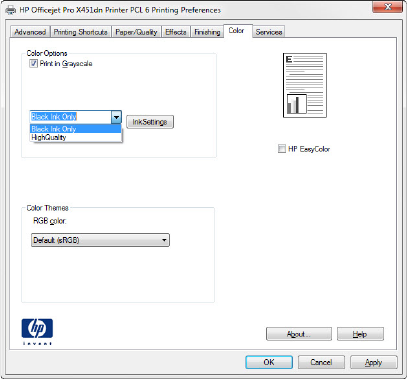
7. Click the Print in Grayscale option (Windows) or Print Color as Gray (Mac) to print a color
document in black and shades of gray. Use this option to print color documents for photocopying
or faxing. You can also use this option to print draft copies or to save color cartridge life.
8. Click the OK button (Windows).
ENWW
Improve print quality
207


















