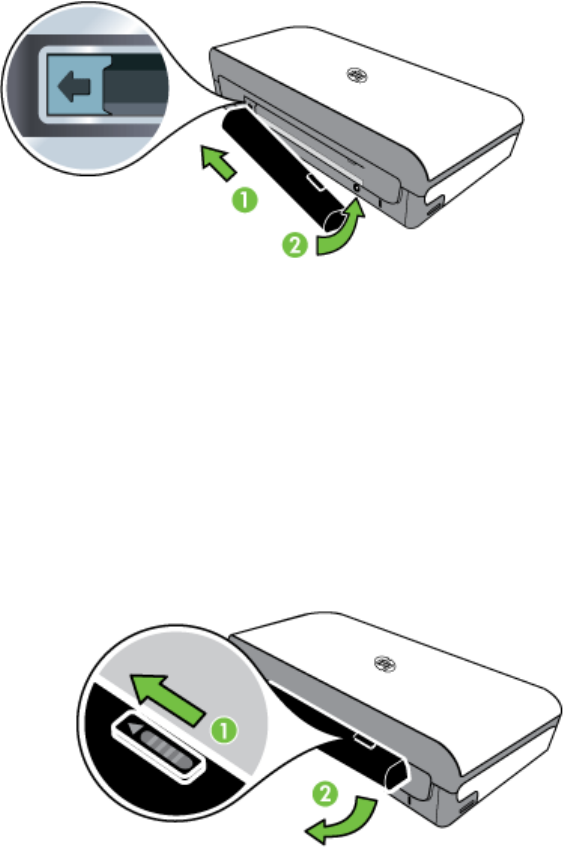
1. Slide the battery into the battery slot at an angle, until the contacts on the battery
are flush with the contacts in the battery slot. The battery contact cover slides
open.
2. Push the battery into the battery slot until the battery clicks into place.
3. Plug in the AC adapter and turn on the printer. Allow the battery to charge for four
hours before using the battery for the first time.
4. After the battery is fully charged, you can use the printer without connecting to the
AC power supply.
To remove the battery
Follow these instructions to remove the battery.
1. Slide the battery release slider in the direction of the arrow.
2. Remove the battery.
Insert a memory device
If your digital camera uses a memory card to store photos, you can insert the memory
card into the printer to print or save your photos.
Chapter 1
26 Get started


















