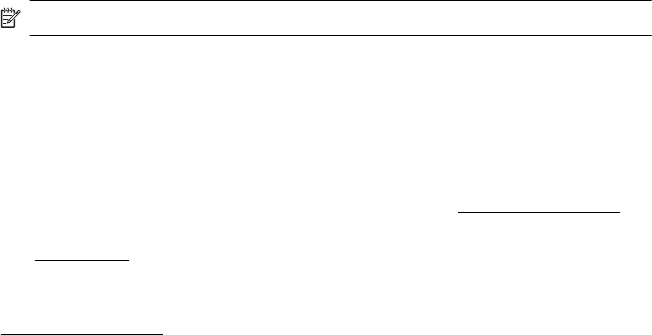
5. Plug in the power cord, and then turn on the printer.
NOTE: If using the optional battery, reconnect the battery.
6. Touch OK to continue the current job.
The printer continues the print job on the next page. Resend the page or pages
that were jammed in the printer.
Tips for avoiding jams
• Make sure that nothing is blocking the paper path.
• Do not overload the input tray. For more information, see
Media specifications.
• Load paper correctly and when the printer is not printing. For more information,
see
Load media.
• Do not use media that is curled or crumpled.
• Always use media that conforms with specifications. For more information, see
Media specifications.
• Make sure media is aligned against the right side of the input tray.
• Make sure the media guides are adjusted snugly against the media, but do not
crinkle or bend it.
• Make sure to remove paper clips, staples, pins, or other attachments from the
paper.
Clear jams 91


















