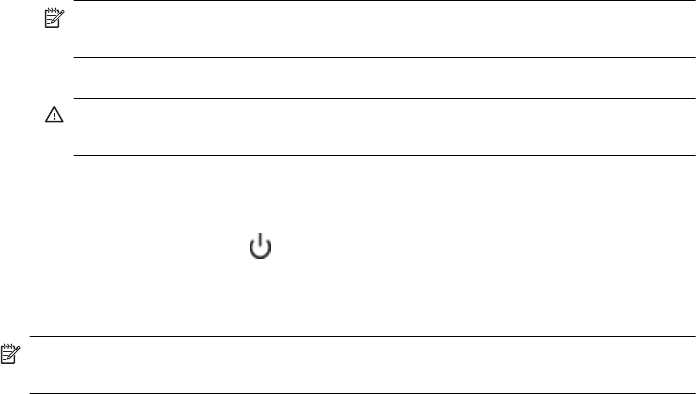
Clean the printer
When you clean the printer, follow these guidelines:
• Clean the outside of the printer with a soft cloth moistened with mild detergent
and water.
NOTE: Clean the printer only with water or water mixed with a mild
detergent. Using other cleaners or alcohol can damage the printer.
• Clean the inside of the cartridge access door with a dry, lint-free cloth.
CAUTION: Be careful not to touch the rollers. Skin oils on the rollers can
cause print quality problems.
Turn off the printer
Turn off the printer by pressing (Power) located on the printer. Wait until the power
light turns off before unplugging the power cord or turning off a power strip. If you turn
off the printer incorrectly, the print carriage might not return to the correct position,
which might cause print quality issues or problems with the ink cartridges.
NOTE: Wait for the printer to completely shutdown before removing the power
cord from a surge protector or wall outlet, or removing the battery pack.
If you do not shut down the printer in this manner, the next time you start the printer, an
error message will show on the control panel display.
Turn off the printer 29


















