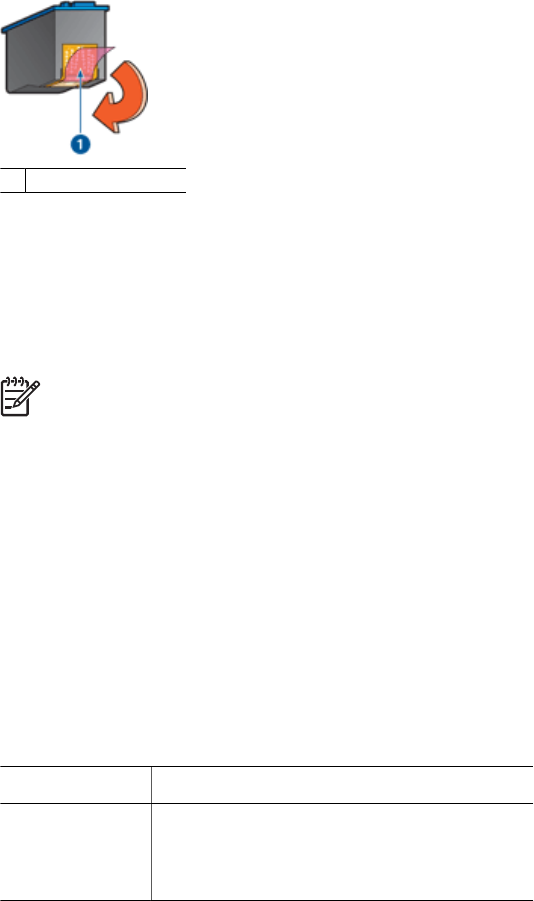
1 Remove plastic tape
"Print cartridge is in the wrong slot" message
If you receive this error message, the print cartridge is installed in the wrong side of the
print cartridge cradle.
Always install the tri-color print cartridge in the left print cartridge cradle compartment.
Install the black or photo print cartridge in the right print cartridge cradle compartment.
Note To easily identify the correct side of the cradle in which to install the print
cartridge, match the symbol on the print cartridge with the symbol above the print
cartridge cradle.
Photos do not print correctly
Check the paper tray
1. Verify that the photo paper in the In tray with the side to be printed on facing down.
Verify that the photo paper is flat.
2. Slide the paper forward until it stops.
3. Slide the paper guides firmly against the edge of the paper.
Do not press the guide so firmly against the paper that the paper bends or curls.
Check the printer properties
Open the Printer Properties dialog box and verify the following options:
Tab
Setting
Paper/Quality
Size is: An appropriate paper size
Type is: An appropriate photo paper
Print Quality: Best or Maximum dpi
Colors are tinted or incorrect
If colors in photos appear tinted or incorrect, follow these steps:
1. Verify that neither print cartridge is low on ink.
If neither print cartridge is low on ink, proceed to step 2.
2. Align the print cartridges.
3. Reprint the photo.
4. If colors are still tinted or incorrect, calibrate the color.
User's guide 101


















