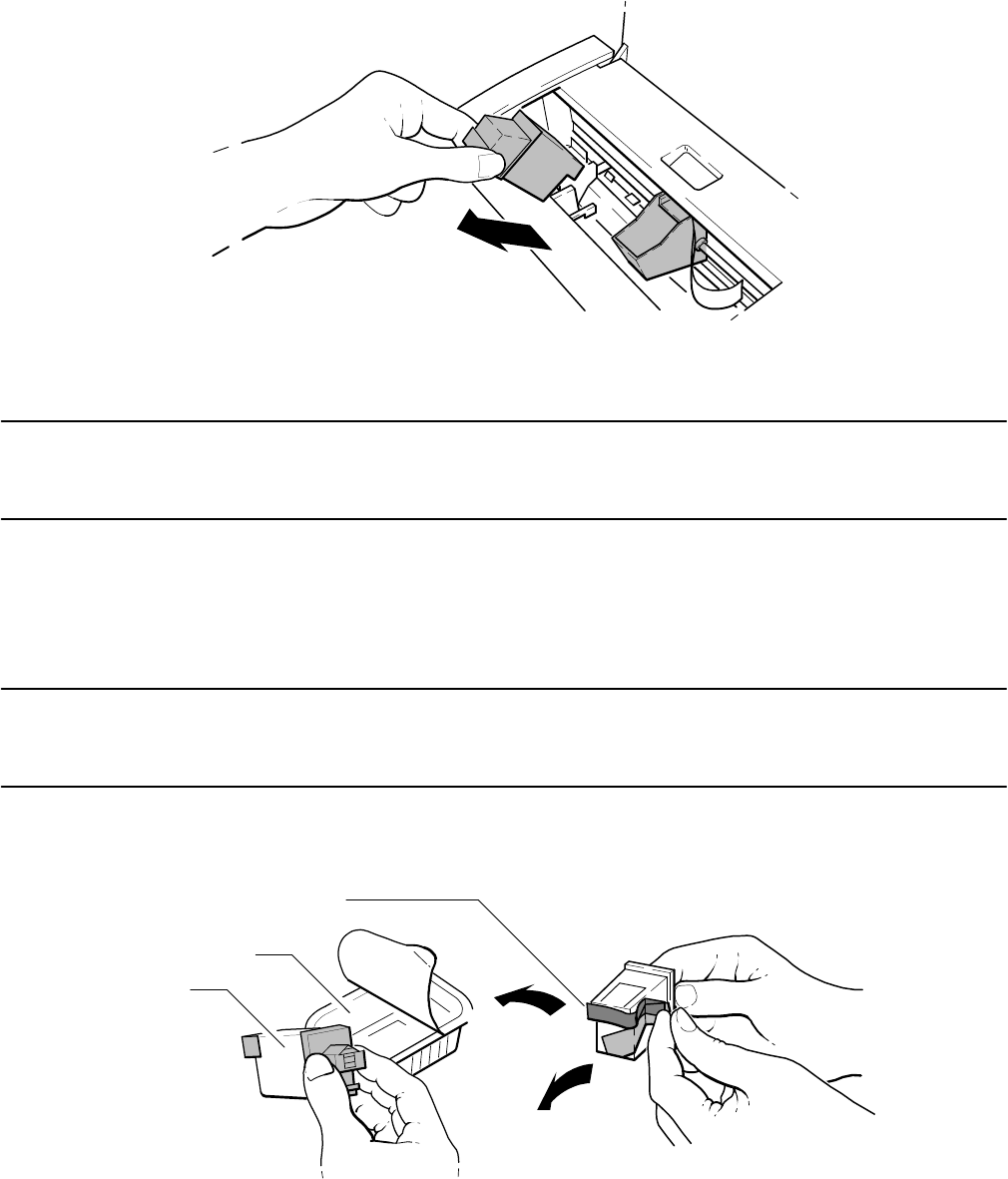
Operation and Usage 3Ć55
3. Lift the cartridge out of the cradle by the green arrow on the top of the cartridge and discard. See Figure 3-11.
Figure 3Ć11. Lifting the Cartridge from the Cradle
EK-29
Warning The ink in the print cartridge may be harmful if swallowed. Keep new and used cartridges out of
the reach of children. Discard used cartridges immediately.
Installing the Print Cartridge
To install a print cartridge, perform the following procedure:
1. Open the print cartridge container. Grasp the print cartridge by the green arrow and remove it from its contain-
er.
Caution Do not touch the ink nozzles or the copper ribbon on the print cartridge. Do not place the cartridge
so that the copper ribbon comes in contact with any surface while performing step 2.
2. Carefully remove the blue transparent tape from the print cartridge nozzles. See Figure 3-12.
Figure 3Ć12. Removing the Print Cartridge from the Carton
EK-27
Print Cartridge
Carton
Blue Transparent Tape


















