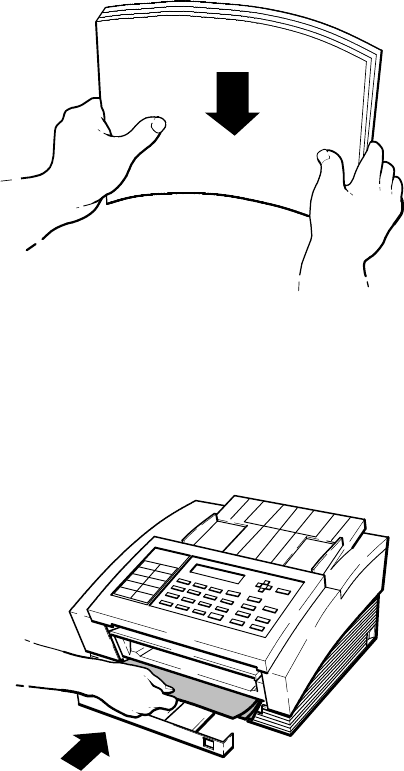
Installation and Configuration 2Ć15
Figure 2Ć19. Preparing the Paper for Loading
FX310–12
5. Slide the paper into the paper supply tray. See Figure 2-20.
Figure 2Ć20. Sliding Paper into the Paper Supply Tray (HP FAXĆ700 and FAXĆ750)
EK_5
6. Slide the paper supply tray extender in until it is snugly against the installed paper.


















