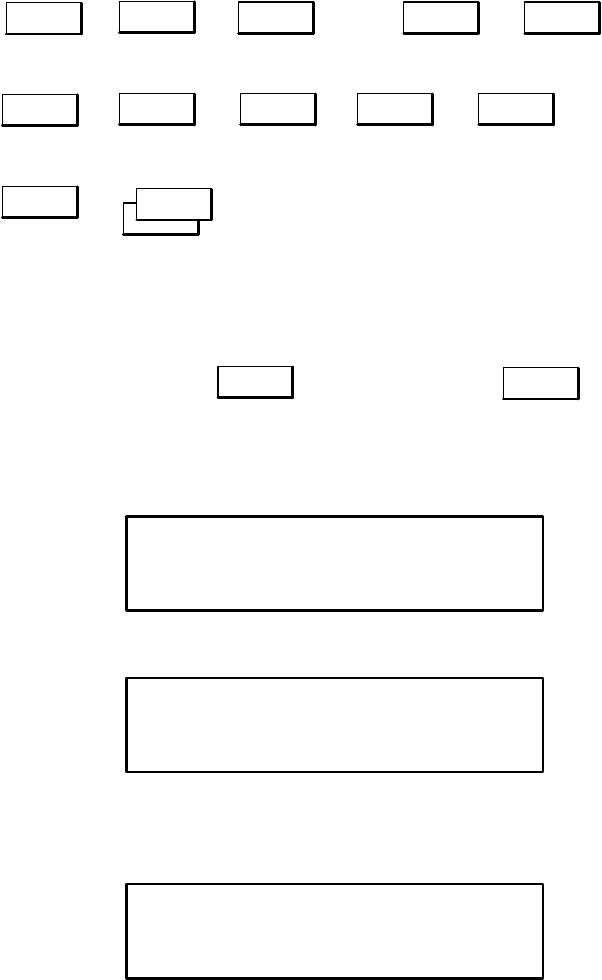
Problem Resolution 5Ć61
Transferring SYS Data on the HP FAX-900 and FAX-950
To transfer SYS data on the FAX-900 and FAX-950, perform the following procedure:
1. Set function parameter 78 to 2 (SYS).
Menu
→
Dial/Space
Tone
→
x 4
→
L
Start
→
1
→
PRS
→
7
Start
→
TUV
→
8
PRS
→
7
ABC
→
2
Start
→
Stop
2. Place a document on the ADF, dial the telephone number of the customer’s machine, and press the start button:
Dial/Space
→
Telephone
Number
Load
Document
→
Start
→
3. The following displays will appear in succession:
ON LINE * XMT *
ID:
DOCUMENT SET
4. Remove the document from the ADF, and a display with the following information will appear:
DATE & TIME
nn%
5. The SYS data of the diagnostic machine has been transferred to the customer’s machine.


















