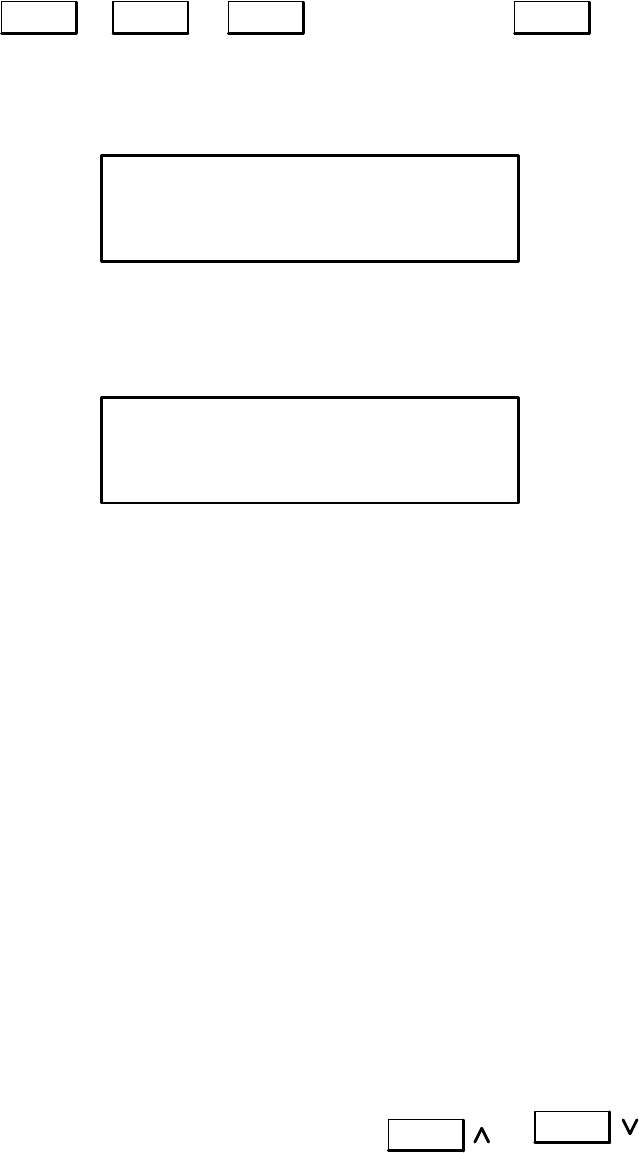
Optimization 4Ć25
To broadcast, press the buttons in the sequence shown and enter the necessary information where requested.
Menu
→
Enter
→
Type Num-
ber
→
Enter
→
Enter
→
The following message will appear:
number?
Enter another
Yes/No
To enter an additional number, press the left arrow button and then the enter button. The LCD will present the
following message:
Enter 2nd Number
Type the second number and press the Enter button. The fax machine will ask if you want to enter another number.
With each number entered, the fax machine LCD will present you with a choice to enter another number or not. After
the last number is entered and you elect not to enter another number, a message to load a document appears. Load the
document onto the ADF and press the start button to continue. The machine will store the document and immediately
begin dialing the first of the destination phone numbers.
Deferred Sending to Multiple Stations (Broadcasting) on the HP FAX-700 and FAX-750
This capability was described earlier in this chapter under the heading, “Deferred (Scheduled) Transmission on the HP
FAX-700 and FAX-750”.
Sending One or More Documents to Multiple Stations (Broadcasting)
on the HP FAX-900
The HP FAX-900 has memory capacity to store approximately 12 document pages which can be transmitted from
memory automatically. A document stored in memory can be sent to one or more stations (up to a total of 53) using any
of the dialing methods. Direct dialing is limited to three stations per transmission. To send multiple documents to
different stations, refer to the multifile transmission procedure on the next page.
When using broadcasting, the fax machine will automatically process the document, store the information into
memory, and count the number of stations entered. After the last sheet of the document is processed, the fax machine
will automatically start dialing the receiving stations.
To scroll through and review the entered station numbers, use the
Photo
and buttons.
To correct an error, use the Clear button to delete the station number, then enter the correct information.


















