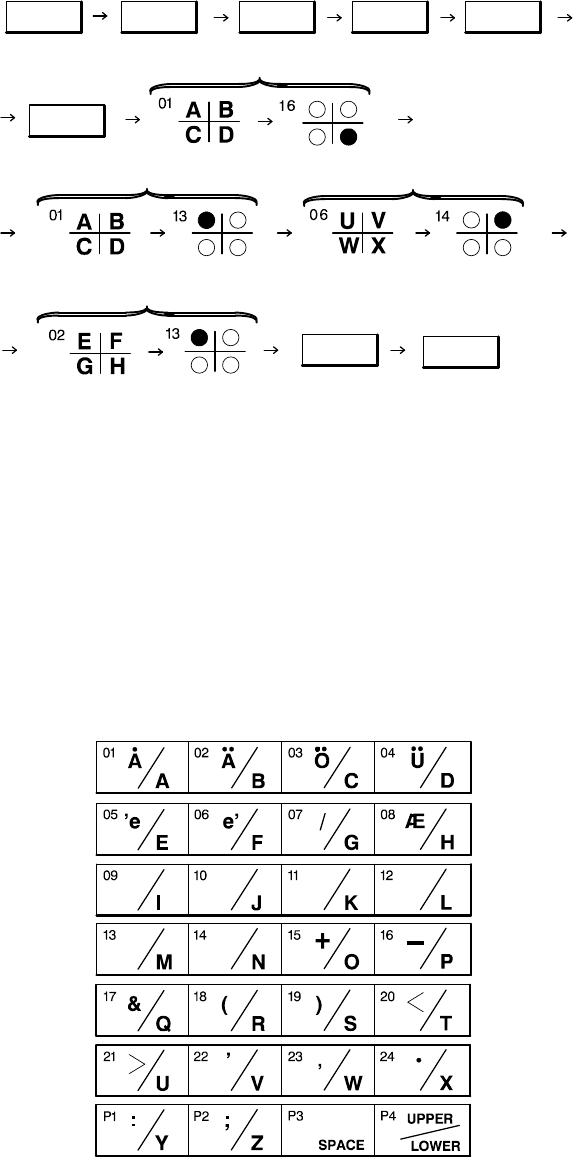
2Ć40 Installation and Configuration
Example: To enter the character ID DAVE, press the buttons in the sequence shown.
Menu
17
Set Set
Stop
D
E
A
V
Set
Set
Character Entry on the HP FAX-950
Characters are used to enter your logo, character ID, and to enter names in one-touch and speed dial numbers. Alpha-
betic characters are printed to the message window using the one–touch and program keys. See Figure 2-44 for an
illustration of the one-touch keypad.
Use the one-touch keypad to enter the each alphabetic character. Use the Dial/Space button for inserting spaces be-
tween characters. The default is that the lower one–touch character is printed until P4 is pressed. After P4 is pressed,
the upper character is printed until P4 is pressed again or fax machine power is cycled.
To correct an error, place the cursor over the error and enter the new data. To move the display cursor, use the Contrast
and Resolution buttons.
Figure 2Ć44. OneĆtouch Keypad (HP FAXĆ950)


















