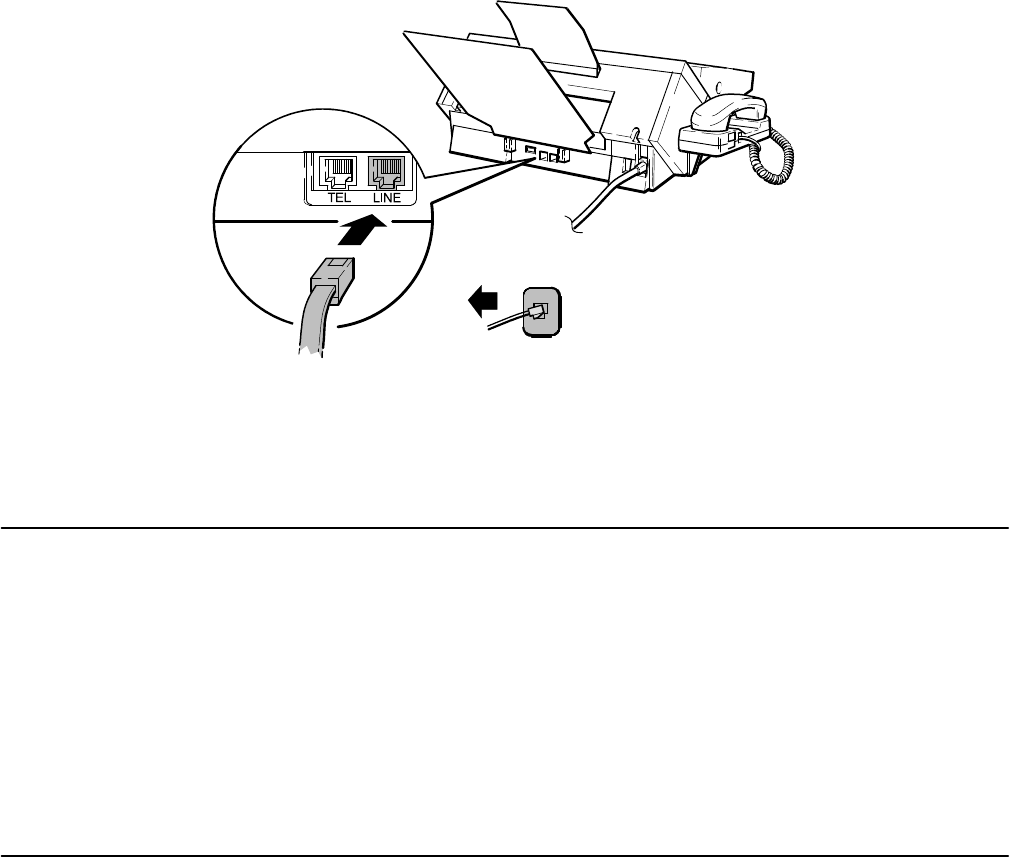
2Ć28 Installation and Configuration
Connecting the HP FAX-900 and FAX-950 to the Telephone Line
To connect the HP FAX-900 and HP FAX-950 to the telephone line, perform the following procedure:
Connect a telephone line from the phone wall jack to the LINE connector on the back of your fax machine. See
Figure 2-39. An HP FAX-900 is illustrated in Figure 2-39, but the method of connection to the telephone line is the
same for the HP FAX-950.
Figure 2Ć39. Connecting the HP FAXĆ900 or FAXĆ950 to the Telephone Line
FAX950-23
Connecting to a Telephone
Note For best performance, the telephone should be connected directly to the fax machine.
Your fax machine is not designed for use in a phone system that has call waiting, multiple phone
extensions, caller ID, voice-mail, modems or roll-over lines. Use of a phone line having multiple
extensions may cause transmission and/or reception problems if any of the extensions are picked
up during data transmission/reception. If problems occur, consider using a dedicated phone line
for the fax machine or configuring the fax machine for distinctive ring detection as described
later in this chapter.
Your fax machine may have break-off tabs protecting the telephone and line connectors on the
back of the machine. Carefully twist and pry the tabs out of the slots to access the connectors.
Connecting a Telephone to the HP FAX-700 and FAX-750
To connect the HP FAX-700 or the FAX-750 to the telephone, perform the following steps:
1. Connect the fax machine to a telephone line. If necessary, refer to the procedure titled “Connecting the HP
FAX-700 and FAX-750 to the Telephone Line”.
2. Plug one end of the phone cord into one of the connections at the rear of the fax machine marked TEL. See
Figure 2-40.


















