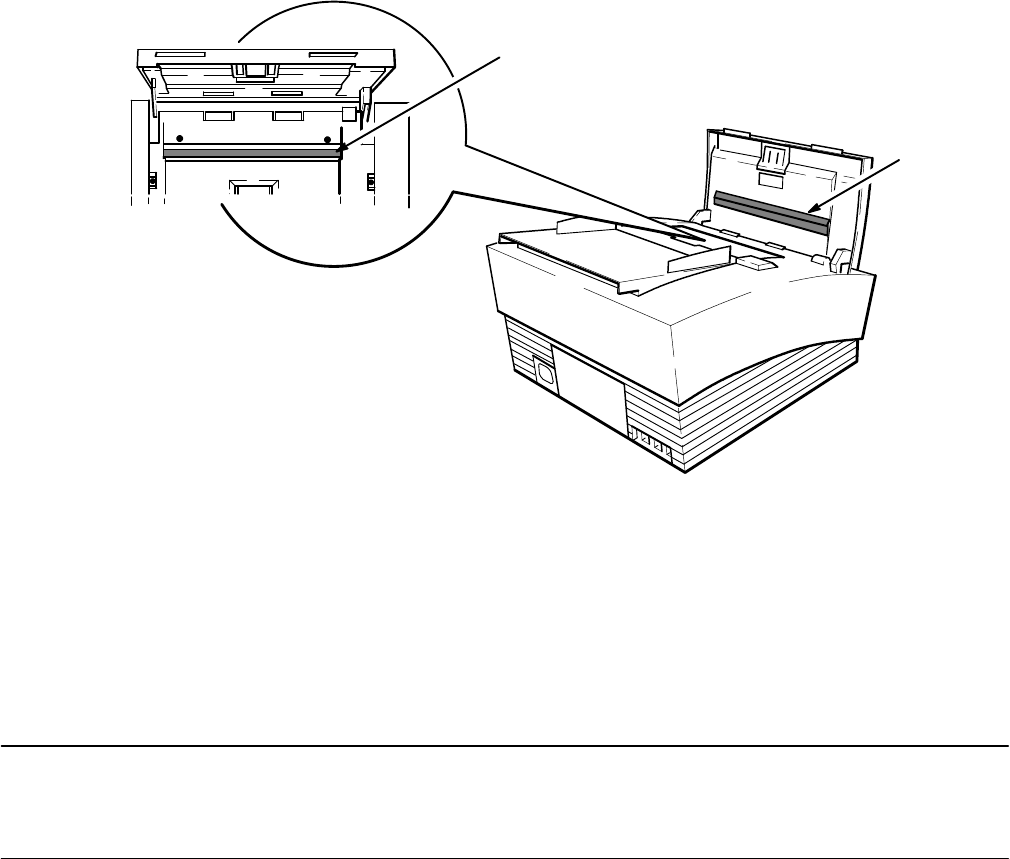
Operation and Usage3Ć58
2. Locate the scanning glass. Using a soft, clean cloth moistened with water, wipe any paper dust from the scan-
ning glass. See Figure 3-16. The ADF is opened much more in Figure 3-16 than the user will be able to open it
in order to illustrate the scanning glass and strips.
Figure 3Ć16. Wiping the Scanning Glass and Strips on the HP FAXĆ700 and FAXĆ750
750-5
Scanning Glass
Scanning
Strips
TOP VIEW
3. Locate the scanning strips. Using a soft, clean cloth moistened with water, wipe any paper dust from the scan-
ning strips. See Figure 3-16.
Cleaning the Scanning Plate and Scanning Glass on the HP FAX-900 and FAX-950.
To clean the scanning plate and scanning glass, perform the following procedure:
1. Turn off the fax machine. Grasping the front corners of the ADF, raise it to its limits (about 3 inches).
Caution The scanning glass can be easily scratched. Be sure to use a clean, soft cloth and wipe the
area gently while performing step 2.
2. Locate the scanning glass and scanning plate. The scanning glass is located on the automatic document feed
mechanism. The scanning plate is a white reflective strip located on the underside of the automatic document
feed cover. Using a soft, clean cloth moistened with water, wipe any paper dust from the scanning glass. See
Figure 3-17.


















