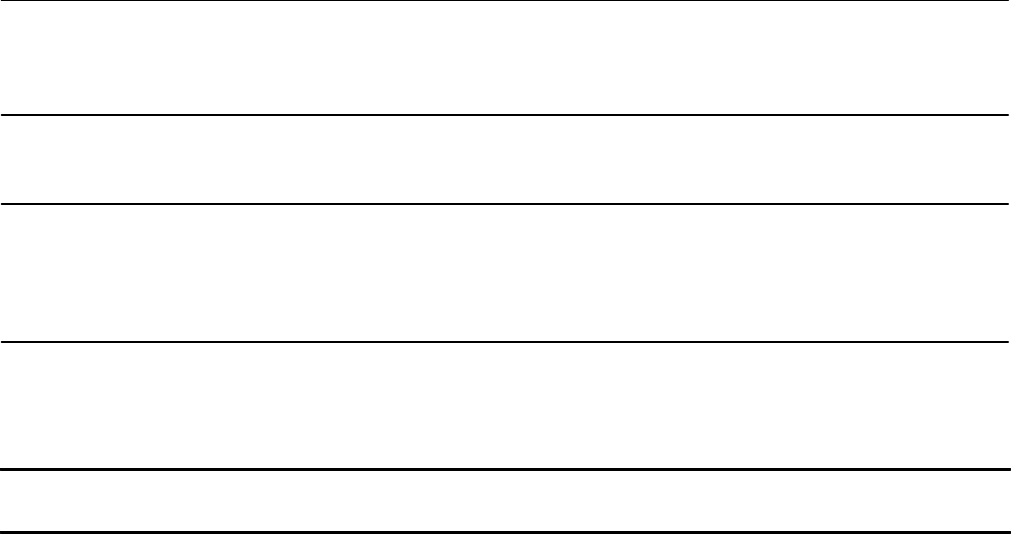
Problem Resolution5Ć66
3. Press “L.”
4. With the message window showing TEST MODE NO.= (ENTER 0 - 10), press 6 to select test mode 6.
5. Press Start.
6. Press ƞ or Ɵ to select the desired memory setting to initialize. (See note for alternative method using code.)
Note If you choose the “SHIPMENT SET” selection, the message “RESET COUNTER?
(1:YES 2:NO)” appears. Enter the desired response. Then proceed to step 7.
7. Press Start.
Note If you chose the “ALL JOBS CLEAR” or the “SHIPMENT SET” selection, the fax machine will
completely initialize the RAM, run the self-test, and return to standby mode. Step 8 will not be
needed in those cases.
8. Press the Stop button twice to return to standby mode.
Table 5-32. RAM Initialization Table
TwoĆDigit
Code
Initialize Mode Description
99 Shipment Setting (A) Deletes all setting information except for function parameĆ
ters 080 and 081, then sets default values.
98 Shipment Setting (B) Deletes all setting information except for function parameĆ
ters 061, 080, and 081, then sets default values.
1# Manufacturing Setting Sets manufacturing testing values. Used only during
manufacturing. Initializing to this setting will render your
fax machine unusable.
19 All jobs clear Clears all jobs.
13 OneĆtouch/Speed dial clear Clears oneĆtouch and speedĆdial numbers.
12 Journal Clear Clears contents of journals.
: Parameter Initialize Restores parameter settings to default values.
10 Logo/ID/Password clear Clears the logo, ID, and polling password.
Test Mode 7 (Factory Only) on the HP FAX-900 and FAX-950
Test mode 7 is used for factory or repair center testing.
Test Mode 9 (Testing Image Memory) on the HP FAX-900 and FAX-950
Test mode 9 is entered for each fax machine as shown at the beginning of this section. After the Start button is pressed,
the message window will identify any image memory test errors and indicate whether it is a system memory error
(document memory on the logic PCA or an optional memory error (document memory on the optional memory card).


















